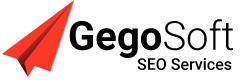Are you Looking for an easy way to create and customize your WordPress site? WordPress Page builders plugins help to build them. It allows you to create, edit and customize your WordPress website without using any type of code. In this article, we compared the 5 best drag and drop WordPress page builders.
5 Best WordPress Theme Builders

1. Divi
Divi is our first choice. It is a drag and drops theme and WordPress page builder plugin. It is extremely easy to use and comes with 20+ layouts/templates for different kinds of websites. You can directly click on your page and start editing with a real-time preview of all changes. You don’t need to save and just click preview to see your new design. Divi gives 46 content modules that you can drag and drop anywhere in your layout. You can arrange them in 3 section types, 20-row types, and customize each element using its advanced design settings.
- Customize Key Theme Components.
- Premade Theme Builders Pack
- Intuitive Page Builder
- Additional Marketing Tools
Pros of Divi:
- It uses a clean and intuitive interface
- Divi offers tremendous value for the money (also comes with a lifetime deal)
- Use Divi on an unlimited number of websites (no limitations)
- The Divi drag and drop page builder is easy to use
- Web designers with coding skills can do amazing stuff with Divi
- It comes bundled with an Extra WordPress theme
- 100+ stunning templates to choose from
Cons of Divi:
- Working with longer pages tend to be slow
- No popup builder
- The inline editing option can be better

2. Elementor
Elementor is another powerful drag and drop WordPress page builder plugin.
It is a live page builder plugin that means you can see your changes live as you edit them with Elementor. Simply start by creating sections and select the number of columns for each section.
You can then drag and drop widgets from the left panel to your section. Elementor comes with a lot of widgets including the most commonly used website elements.
From basic image and text widgets to advanced accordions, sliders, testimonials, icons, social media, tabs, etc. Each widget comes with its own settings.
- Customize Key Theme Elements.
- Premade Layouts
- Customize third party themes
- Additional Marketing Tools
- Drag and drop Editor
Pros of Elementor:
- Offers Tons Of Elements
- Has a Theme Builder and WooCommerce Builder
- Works Great With All Themes
- Tons Of 3rd Party Plugins Available
- Elementor Keeps Pushing Out New Features
- Works Great With WooCommerce And Other Plugins
Cons of Elementor:
- Website Can Look Different While In Editing Mode
- Support is not good, takes a while to get back to you
- Templates and Blocks are pretty boring

3. Beaver Builder
Beaver Builder is a popular drag and drops page builder plugin for WordPress. You can quickly create yourself with their interface and get started with their built-in onboarding tour. Beaver Builder comes with a live drag and drop interface. You get to see all your changes as you add them by simply dragging elements from the right sidebar and dropping them on your page. You can click on any element on a page to edit its properties. There are modules that let you add almost everything you may want including sliders, carousel, backgrounds, content blocks, buttons, and more.
- Customize Theme Components
- Display Conditions and Dynamic Content
- Frontend Page Builder
Pros of Beaver Builder:
- Intuitive user interface (beginner friendly)
- Decent library of page templates
- Ability to save templates and content sections to reuse later
- Several reliable support options are available
- Use on unlimited sites (even on the cheapest plan)
- Save modules and rows to reuse globally
- Great support channels are available
Cons of Beaver Builder:
- Doesn’t stand out with any special feature
- Pretty expensive

4. Thrive Theme Builder
Thrive Theme Builder is the most flexible product yet. It’s a standalone WordPress theme that allows you to build your own custom theme without touching a lick of code.
While many themes allow you to choose custom fonts and colors, Thrive Theme Builder goes several steps further by allowing you to build custom headers, footers, sidebars, and templates for blog posts, your 404 page, archive pages, and more.
- Customize Key Theme Elements
- Friendly UI
- Shapeshift & Omni
Pros of Thrive Theme Builder:
- A large collection of helpful WordPress plugins
- Conversion-focused tools and pre-made resources
- A valuable page builder included
- Decent pricing
Cons of Thrive Theme Builder:
- Not worth the investment for most people
- Some plugins can’t match competitors
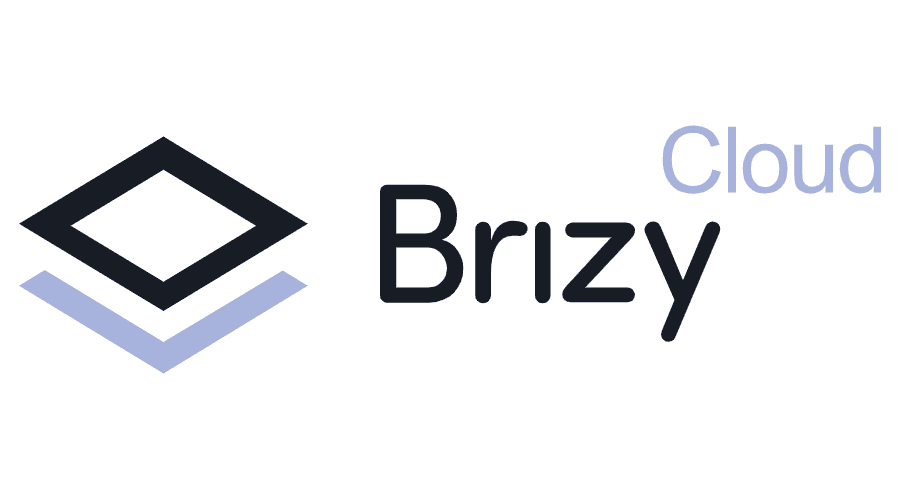
5. Brizy Pro
Brizy is a WordPress page builder plugin.
It’s made and managed by the same development team behind ThemeFuse.
Like Elementor, Brizy has a free version you can find in WordPress’ official plugin directory, but its theme-building features can only be found in Brizy Pro.
It’s worth noting that Brizy’s theme building functionality is currently limited to header and footer design. While that may be an issue if you’re creating a blog, it will be enough for simple websites.
- Create Custom Templates
- Display Conditions
- Drag and Drop page builder
Pros of Brizy Pro:
-
Great User Interface (Easy UX)
-
Offers Innovating Features Unlike Any Other Builder
-
Has a Lifetime Plan
-
Amazing Block Library
-
Templates Are Very Well Designed
Cons of Brizy Pro:
-
No Theme Builder
-
No WooCommerce Builder
- PRO Version Is Not GPL
Final Thoughts:
As we have compared different drag and drop WordPress page builders, one thing became very clear. Thrive Theme, Beaver Builder, and Divi are clearly the top 3 choices.
Brizy Pro and Elementor Pro are other great alternatives that offer a complete drag & drop WordPress page builder.
We hope this article helped you find the best WordPress drag and drop page builder plugins for your site. You may also want to see our comparison to check the Cheap VPS Hosting, Best Woocommerce Plugins
GegoSoft is the best IT Services Provider in Madurai. We offer Cheap Web Hosting Services and also do web development services. Ready to work with the reliable – Best Digital Marketing Agency in Madurai
Do you have a question about any of these Theme Builder Plugins? Ask away in the comments section below!
You want to Speak with our teams connect with us now and Go Ahead and Schedule a meeting with our expert