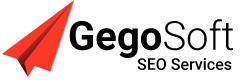Benefits of WordPress Sliders:
WordPress Slider Plugins are a very effective way of engaging with the audience. They are also beneficial for communicating a lot of information in a relatively small space.
For example, If you’re running an online store, portfolio website, gallery, or other image-intensive sites, slider plugins can be used. Not only can you showcase several pieces of work in the same space, the movement of the slide on the images, videos will also naturally catch the eye and Slider can keep the audience on your page while they watch the slideshow.
Slider Slide Show maximum shows at the top of the header on the website. It can be useful for showcasing products and delivering bitesize pieces of information that the audience can easily analyze.
In the coming below we have shared the Top and Best 5 WordPress Plugins, which helps to pick the best plugins for your website.
5 WordPress Slider Plugins

Soliloquy plugin is our first choice. This Slider plugin is a good-friendly plugin with its own drag and drop builder or you can use the WordPress dashboard. It works with WooCommerce, images, or video and uses a simple tab layout for customizations. Slides are responsive on any screen size, can be set to full screen. There are also ready-made templates you can use if you prefer.
Key Features:
- Uses the WordPress dashboard or its own page builder
- Can utilize multiple media sources for slides
- Fully responsive
- Can be used for WooCommerce product sliders
- Premium version includes Lightbox, dynamic content support, and more
Pros of Soliloquy:
- Quality predefined templates you can use
- Straightforward drag and drop builder
- Lots of animations and effect options
- Fast loading with no perceptible slowing of page loads
Cons of Soliloquy:
- Dynamic content and blog post slides locked behind more expensive premium option

MetaSlider plugin we recommend for the WordPress slider plugin. This plugin has owned by UpdraftPlus. It looks very friendly environment for users to easily gather the menu widgets and settings. MetaSlider plugin loads very fastly whatever image size and video size. You can get a lot of features in the free version
Key Features:
- Lots of features in both free and premium version
- Simple slide creation and customization dashboard
- Automated image cropping to ensure each slide is identical in size
- A widget for placing sliders anywhere on your site
- WordPress Multisite compatible
Pros of MetaSlider:
- Simple to use with a straightforward design dashboard
- Control the look and feel with ease
- Loads quickly and doesn’t noticeably slow your page
- Optional addons to extend the power of the plugin
Cons of MetaSlider:
- Similar price to more feature-rich competition
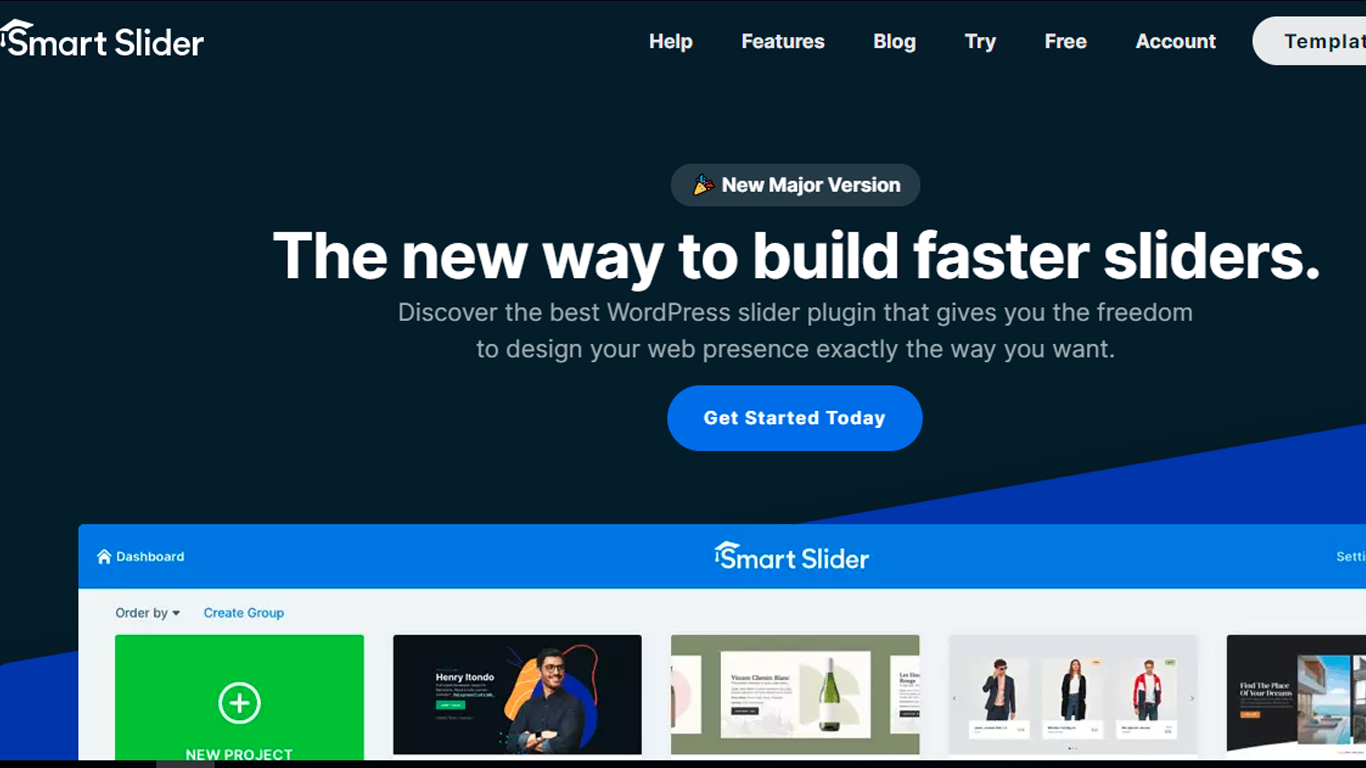
Smart Slider plugin is an attractive drag and drops editor to help you create or customize your slider and a library of premade sliders for you to use. It has dozen of pre-made templates in the premium version.
Key Features:
- Streamlined interface that is very simple to use
- Over 180 editable slide templates
- Compatible with dynamic content, video, audio, WooCommerce, social media and more
- Lots of animation and effect options
- Capable of handling up to 16 layers per slide
Pros of Smart Slider:
1. Easy to get to grips with
2. Simple slides can be configured in minutes
3. Smart timeline control so you can see your slide in action
4. Can use Facebook, YouTube, Twitter, WooCommerce, and other sources in slides
Cons of Smart Slider:
- Not the cheapest option if you want to go premium
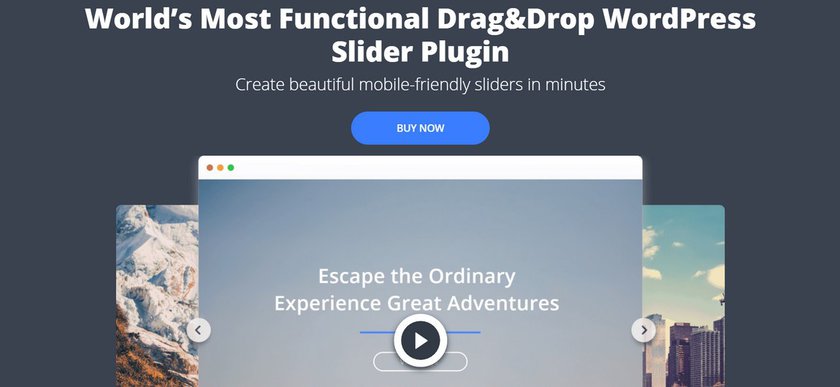
Slider by 10Web is our 4th choice. It has an attractive dashboard within the WordPress UI, simple controls, and makes short work of the slide creation process. You can keep things simple with images and a headline or ramp it up with multiple layers, animations, videos, and interactivity.
Key Features:
- Drag and drop slide builder
- Lots of predefined slide templates you can use
- Compatible with external video sources, YouTube, Vimeo, and others
- Lots of customization options for each individual slide
- 23 transition effects
Pros of Slider by 10Web:
- Provides full control over every aspect of your slides
- Well-designed interface with simple controls
- Compatible with hotspot layers for interactivity
- Can add social elements and external media to slides
- Lots of animations, effects, and transitions
Cons of Slider by 10Web:
- The cheapest premium option only includes 6 months of updates.

Slider Revolution is a very popular WordPress slider plugin with almost half a million sales. It uses a drag and drop builder to help create your slides. These slides will be fully responsive, work with multiple media types including video. You can use this plugin for blog posts, custom posts, social feeds, and all kinds within slides. It offers full control over the look and feel of your site.
Key Features:
- Over 200 predefined templates, you can use
- The redesigned interface is easier to get to grips with
- Optional addons to extend slides even further
- Thousands of elements to choose from
- Lots of available animations and effects
Pros of Slider Revolution:
- Very well-designed visual editor
- Over 200 templates and over 2000 elements to choose from
- Works with multiple media types including video and blog posts
- Literally hundreds of options to make slides unique
Cons of Slider Revolution:
- No free version
- That visual editor is not the most user-friendly
Summary of the Best WordPress Sliders:
First of all, thanks to take the time to read this article. There are multiples plugins are available in the market, We Shared the above best 5 Slider plugins all are good ones. We hope You got some clarity about the best WordPress slider plugins. Do you use any of these WordPress sliders? Have any others to suggest? Tell us your thoughts below in the comment section.
GegoSoft is the best IT Services Provider in Madurai. We offer Cheap Web Hosting Services and also do web development services. Ready to work with reliable – Digital Marketing Services in Madurai
Our Success Teams are happy to help you.
We hope to enjoy you reading this blog post. Till you have any queries call our expert teams. Go ahead Schedule your Meeting talk with our experts to consult more.