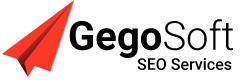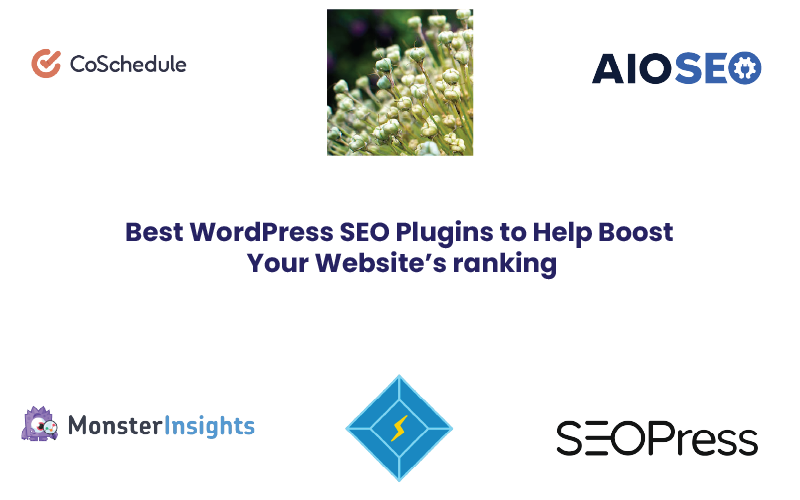In today’s digital landscape, search engine optimization (SEO) is essential for any website owner looking to improve their online visibility. With the popularity of WordPress as a content management system, it’s important to have the right SEO plugins to enhance your website’s performance. In this blog, we will delve into the best WordPress SEO plugins, analytics and tracking plugins, speed optimization plugins, all-around SEO plugins, redirect plugins, and editorial calendar plugins available for WordPress.
Here Are Our Best Picks For Each Category:
- AIOSEO
- MonsterInsights
- LiteSpeed Cache
- SEOPress
- Redirection
- CoSchedule
I. Best On-Site SEO Plugins
1. All in One SEO (AIOSEO)

AIOSEO is a powerful plugin that provides a comprehensive set of tools for optimizing your website’s on-site SEO. Its user-friendly interface allows you to easily optimize Meta tags, generate XML sitemaps, and control how your content appears in search engine results.
Key Features
- Social media integration
- Sitemap
- On-page analysis
2. Yoast SEO

Yoast SEO is perhaps one of the most popular and widely used WordPress SEO plugins. It offers a range of features, including content analysis, readability checks, and XML sitemap creation. Yoast SEO is known for its user-friendly interface and clear recommendations to improve SEO.
Key Features
- Built-in XML sitemaps
- Content analysis
- Automated RSS feed submission
3. Rank Math

Rank Math is a relatively new but highly promising SEO plugin that aims to combine the best features of other SEO plugins. With advanced schema markup capabilities, keyword tracking, and an advanced redirection manager, Rank Math offers a comprehensive SEO solution.
Key Features
- Content AI
- Rank tracker
- Schema generator
4. The SEO Framework
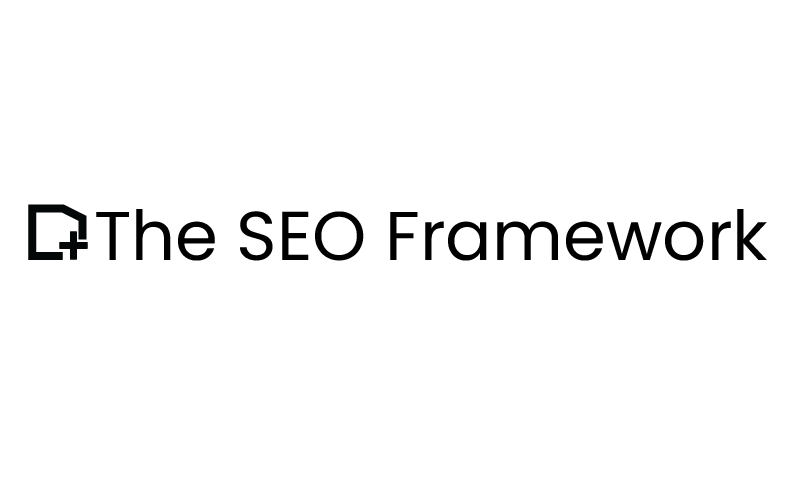
The SEO Framework is a lightweight and reliable SEO plugin that focuses on automating technical SEO tasks. Its clean interface and automatic optimization features make it an excellent choice for both beginners and experienced website owners.
Key Features
- Canonical URLs
- Roots Meta tags
- Automated title and description
II. Best Analytics and Tracking Plugins
1. MonsterInsights

MonsterInsights is a leading analytics plugin that seamlessly integrates Google Analytics into your WordPress dashboard. With its user-friendly features, you can easily track website performance, monitor traffic sources, and gain valuable insights to improve your SEO strategy.
Key Features
- Inline
- Real-time statistics
- Links and ads tracking
2. Site Kit

Site Kit, developed by Google, is a powerful plugin that consolidates various Google services, including Analytics, Search Console, AdSense, and PageSpeed Insights, into one convenient interface. You can analyze your website’s performance, track keyword rankings, and access essential data directly from your WordPress dashboard.
Key Features
- Easy-to-read Google SEO tools stats
- Easy and quick setup
- Real-time tracking
3. WP Statistics

WP Statistics is a lightweight analytics plugin that provides detailed statistics without relying on external services. It offers comprehensive website tracking features, real-time visitor reports, and intuitive charts to help you make data-driven SEO decisions.
Key Features
- Real-time traffic analysis
- Data protection compliance
- Downloadable data
4. Analytify

Analytify is a feature-rich analytics plugin that presents Google Analytics data in an easily understandable format. Its interactive dashboards, goal tracking, and eCommerce integration make it an excellent choice for both beginners and advanced users.
Key Features
- Enhanced eCommerce tracking
- Real-time reporting
- Social media statistics
III. Best Speed Optimization Plugins
1. LiteSpeed Cache
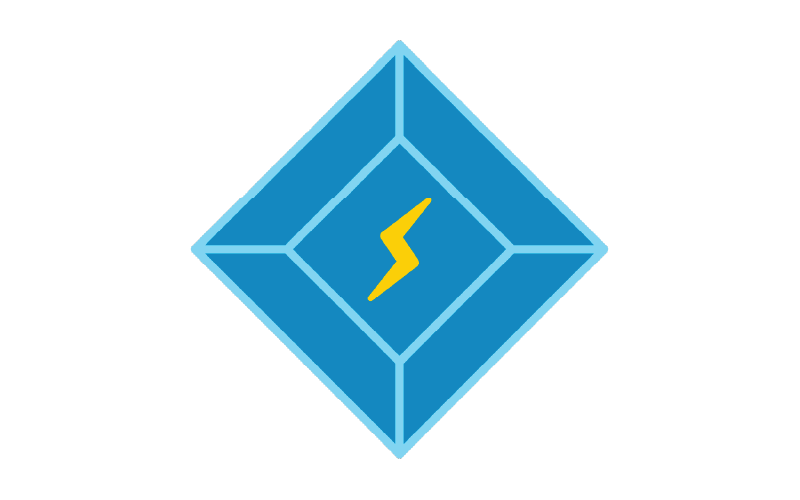
LiteSpeed Cache is a powerful caching plugin that dramatically improves website performance by reducing load times. It offers various optimization features, such as minification, image optimization, delivery optimization, and support for Content Delivery Networks (CDNs).
Key Features
- Edge Side Includes (ESI)
- Minify JavaScript and CSS
- Intelligent caching
2. WP Rocket

WP Rocket is an all-in-one speed optimization plugin that requires minimal configuration. It offers advanced caching, lazy loading, optimization of CSS and JavaScript files, and DNS prefetching to ensure your website loads quickly.
Key Features
- Great compatibility
- eCommerce optimization
- Cache preloading
3. W3 Total Cache

W3 Total Cache is a highly customizable caching plugin that improves website performance by reducing page load times. It offers features such as object caching, database caching, and browser caching, making it a popular choice for optimizing WordPress websites.
Key Features
- Minify
- Content delivery network (CDN)
- Usage statistics
4. WP-Optimize

WP-Optimize is a comprehensive optimization plugin that helps clean up your WordPress database, eliminating unnecessary data and optimizing its performance. It also offers features like cache preloading, image compression, and GZIP compression to enhance speed.
Key Features
- Database optimization
- Caching
- Image compression
IV. Best All-Round SEO Plugins
1. SEOPress

SEOPress is a powerful all-in-one SEO plugin that offers a wide range of features, including title and meta description optimization, XML sitemap generation, breadcrumbs support, and social media integration. It is lightweight and beginner-friendly, making it suitable for all skill levels.
Key Features
- Instant indexing
- Page builders
- Image SEO
2. Squirrly SEO

Squirrly SEO combines powerful SEO tools with content creation features to optimize your website for search engines. It offers real-time SEO advice, keyword research tools, and content optimization features, making it an excellent choice for content-focused websites.
Key Features
- SEO progress and achievements
- Duplicate removal too
- Bulk SEO
3. WP Meta SEO

With WP Meta SEO, you can easily optimize meta tags, generate XML sitemaps, and analyze your website’s SEO performance. Its bulk editing and image SEO features make it a time-saving solution for managing on-site SEO.
Key Features
- Content Meta
- Image Editor
- Link editor
4. WPSSO Core

WPSSO Core is a comprehensive SEO plugin that enhances your website’s social media integration and accelerates content visibility on various social platforms. It provides extensive support for schema markup, Open Graph tags, and Twitter Cards, ensuring your content looks great when shared.
Key Features
- Schema properties
- Cache settings
- Validators
V. Best Redirect Plugins
1. Redirection
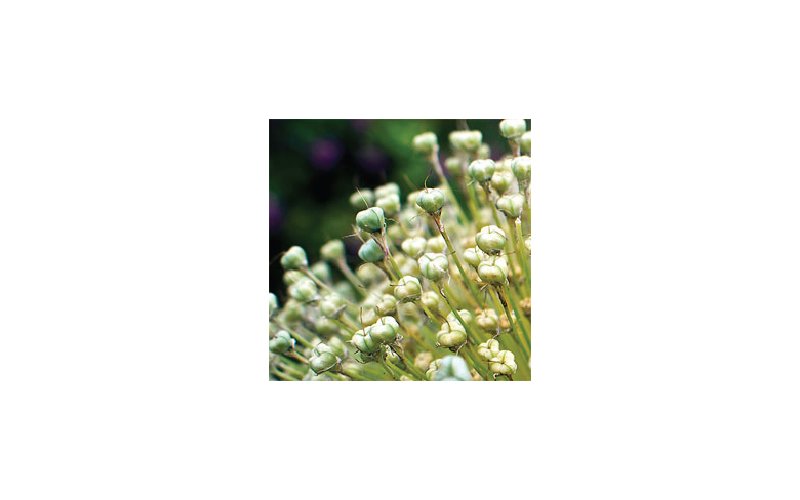
Redirection is a popular redirect manager plugin that helps you manage 301 redirects, track 404 errors, and monitor website changes. Its comprehensive interface and advanced tracking capabilities make it a valuable tool for maintaining a healthy website structure.
Key Features
- Conditional redirects
- Full logging
- 404 errors real-time monitoring
2. WP 301 Redirects
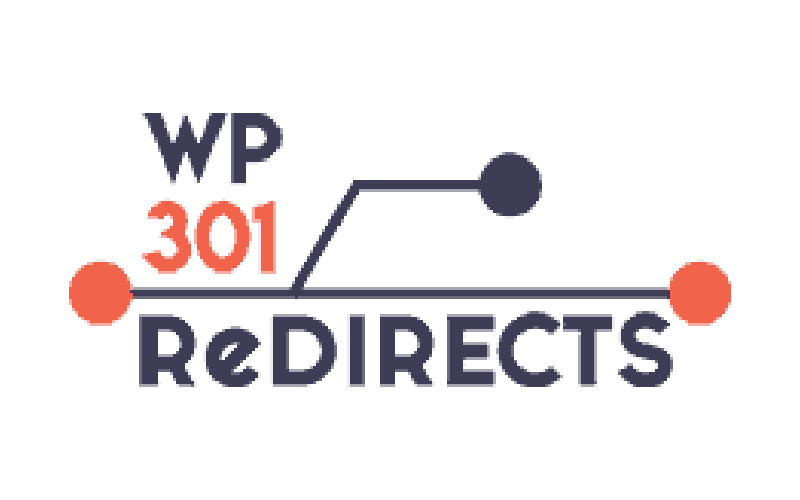
WP 301 Redirects is a user-friendly redirect plugin that allows you to easily set up and manage 301 redirects on your WordPress site. It offers simple and intuitive features for redirecting URLs and tracking traffic.
Key Features
- Redirect management
- Link scanner
- Built-in charts
3. Simple 301 Redirects

Simple 301 Redirects is a lightweight and easy-to-use plugin that focuses solely on setting up and managing 301 redirects. It’s a great choice if you need a streamlined solution for redirecting URLs without additional features.
Key Features
- 301 redirect management
- Import and export redirects
- Wildcards support
4. Safe Redirect Manager

Safe Redirect Manager is a robust redirect plugin that offers a variety of features, including wildcard redirection, role-based redirection, and logging capabilities. With its advanced functionality, it is suitable for handling complex redirection requirements.
Key Features
- Easy redirect management
- Various HTTP status codes
- Regular expressions
- Wildcards support
VI. Best Editorial Calendar Plugins
1. CoSchedule

CoSchedule is an advanced editorial calendar plugin that helps streamline content planning, creation, and collaboration. It offers features like drag-and-drop functionality, workflow management, and integration with popular productivity tools, making it ideal for content teams.
Key Features
- Rich-featured schedule calendar
- Built-in social analytics
- Project importer tool
2. SchedulePress
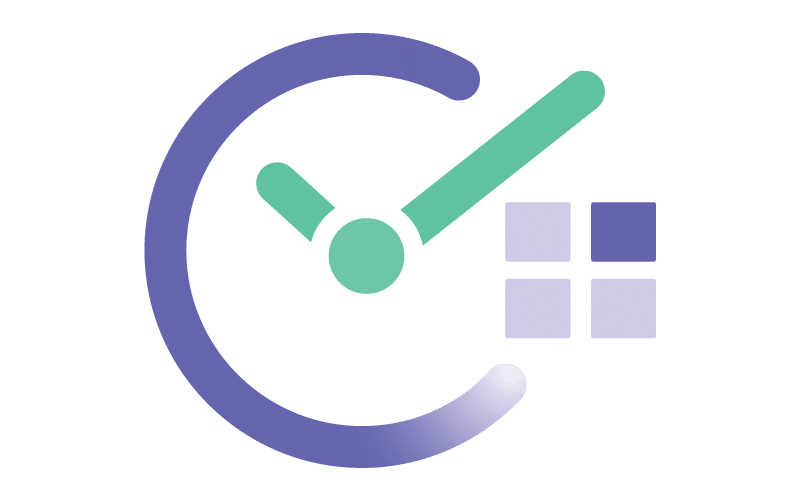
SchedulePress is a lightweight editorial calendar plugin that simplifies content management and scheduling. With its intuitive interface, task management features, and integration with popular publishing tools, it is perfect for individuals and small content teams.
Key Features
- Visual schedule calendar
- Dashboard widget
- Full control over scheduling posts
3. Nelio Content

Nelio Content is a comprehensive content management plugin that offers powerful editorial calendar features, social media automation, and content optimization tools. It enables you to streamline your content workflow and enhance your content’s reach.
Key Features
- Content assistant
- Social Automation
- Built-in analytics
4. PublishPress

PublishPress is a versatile editorial calendar plugin that offers scheduling, workflow management, task assignments, and content notifications. Its intuitive interface and integration with other plugins make it a valuable tool for organizing and publishing content.
Key Features
- Easy-to-use calendar
- Content overview
- Custom status
- Notifications
Summary In this blog, we explored a diverse range of WordPress SEO plugins, covering on-site optimization, analytics and tracking, speed optimization, all-around SEO, redirects, and editorial calendar management. By choosing the best plugins for your specific needs, you can improve your website’s visibility, drive organic traffic, and enhance the overall performance, thus ensuring the success of your online presence. Remember to choose plugins that align with your website goals, and regularly update and optimize them to stay ahead in today’s competitive digital landscape.