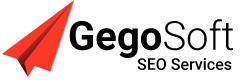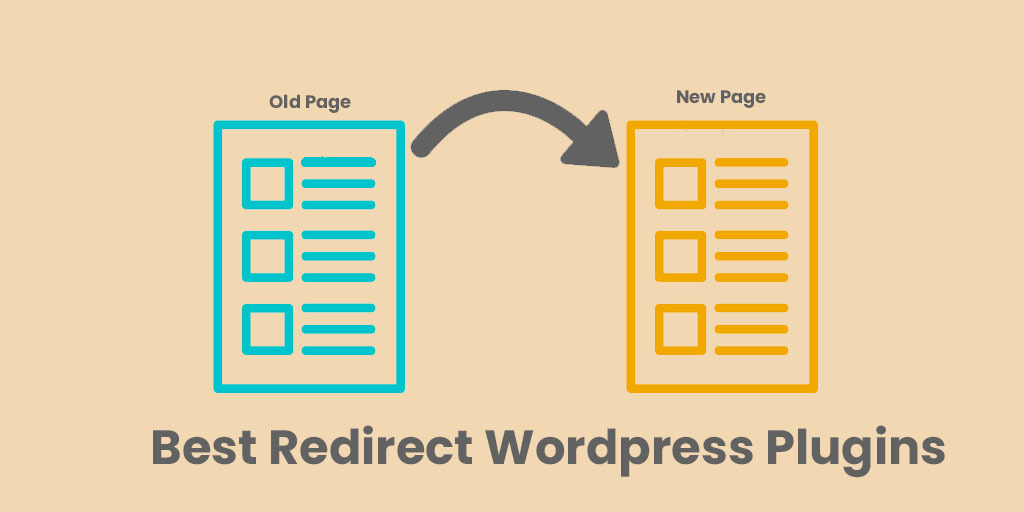Broken links are one of the bad things for websites. The best way to the solution is to use a reliable WordPress redirect plugin to properly redirect them to the relevant pages on your website. The primary reason for broken links is when you move your website to a new domain or, you delete the post without redirecting its URL to any other relevant page on your website. To solve these problems of redirections, we have picked for you the best Redirect WordPress Plugins. You can use these WordPress plugins to jump the website to a new domain, redirecting a URL to another URL on your website or temporarily redirecting users from one page to another page on your website.
Different Kinds of Redirects
There are multiple types of redirects available but now we will see the most used redirects plugins for WordPress
1. 301 Redirect
If the website owner creates a new page or new post which is a permanent redirect and used when you have shifted from one domain to another. It can be used on the same domain as well if you want to permanently redirect one of the posts on your website to another one on the same website.
The main part is, 301 redirect tells the search engine that the page has permanently moved to a new domain from the old one. This would help you pass all the links from your old domain to the new domain so that there is no effect on your website traffic.
2. 302 Redirect
302 Redirect is a temporary redirect and implies that the link has been redirected only for a temporary period of time. This does not pass the link continuity but would help the users land on a relevant page rather than being shown up the 404 error.
Time to Learn Redirect WordPress Plugins

Redirection is Our First Suggestion for WordPress Redirect Plugin. Redirection is a well good plugin for handling redirects on your website. It is redirecting 404 pages or an old domain to a new domain. You can manage all types of redirects using this plugin.
The plugin can also create new redirects when there is any change in the URLs. The same could be used when the permalinks of the posts/webpages are altered. You can clear broken links to redirect with the new page or post.
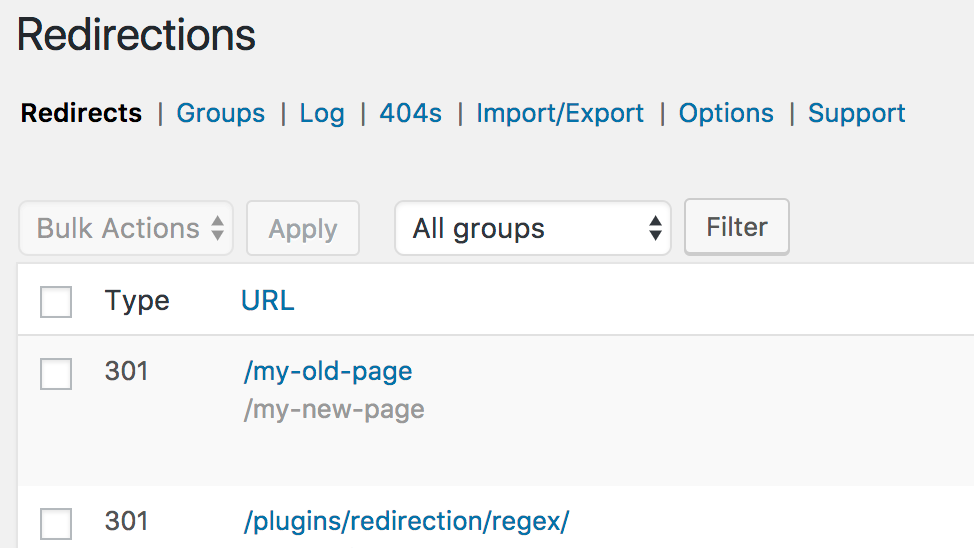
Key Features:
1. Manage 404 Errors
2. Nginx and Apache Support
3. Manage permanent and temporary redirects
4. Referrer, cookies, and browser redirects
5. Check Login status

Easy HTTPS Redirections Plugins You can download this directly from the WordPress site. With more than 100,000 installations and a majority of 5-star reviews, the Easy HTTPS Redirection plugin will help you automatically set up a redirection to the secure HTTPS version of any URL when someone tries to access the non SSL version i.e., HTTP version. That means you can only use this plugin once you have the SSL certificate installed on your website.
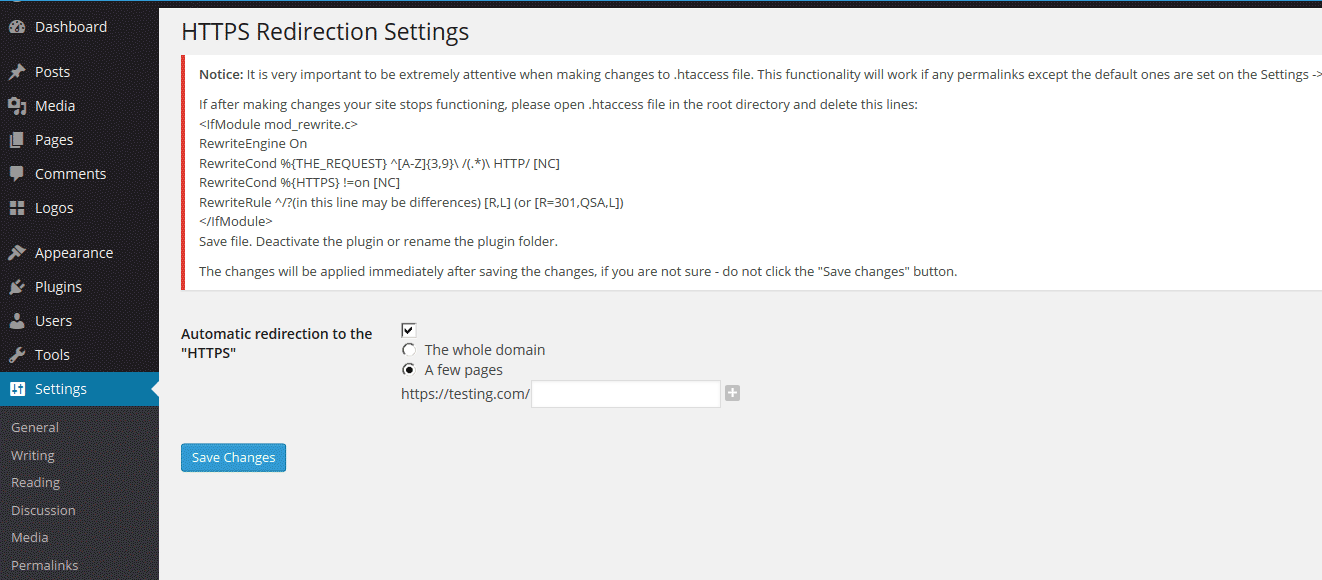
Key Features:
1. Automatic redirect for the whole domain. This ensures every URL is redirected to the HTTPS version.
2. Auto redirects only a few pages to their corresponding HTTPS version URL.
3. Using an HTTPS URL, you can force static load files (CSS, images, js, etc.).

Quick-Page-Post-Redirect-Plugin is one of the top-rated plugins for WordPress, which manages redirections on your website. It is designed to make redirections simple and quick. All you have to do is mention the Request URL and the Destination URL.
The plugin will manage that easily. Using it, you can redirect all your old links to their relevant new links so that there aren’t 404 errors on your website. You can specify two redirections like 301 and 302. The 301 is the best for SEO redirection and it would pass all the relevant links from your old URL to the new URL.
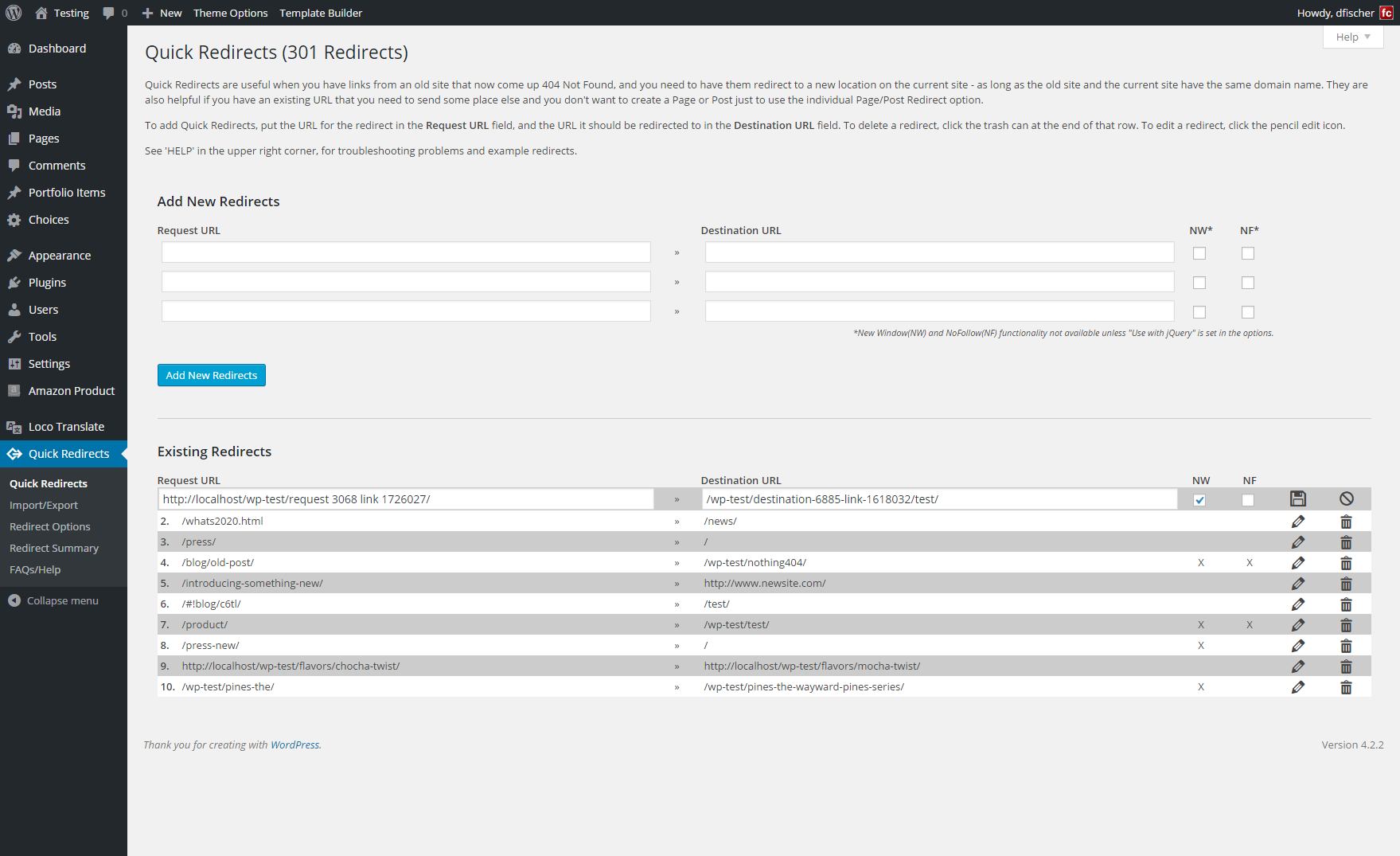
Key Features:
1. Use it with Custom Post Types in WordPress
2. Quick Redirects option lets you redirect without a Page or Post. It is best for a site that has been moved to WordPress and has an old link generating 404 errors.
3. You can mention a destination URL that is not on your domain.
4. Can create global overrides for turning on/off all redirects in one go. It can also make all the redirects open in a new tab.
5. Take backups of redirects by importing/exporting them.
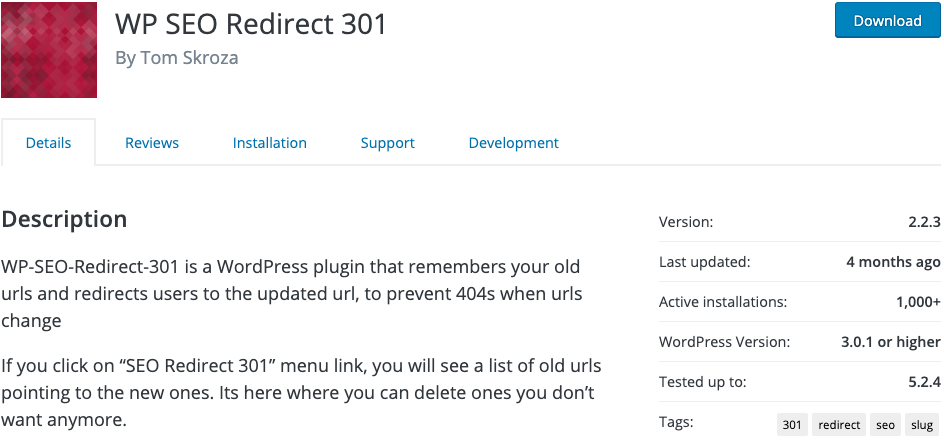
The WP SEO Redirect 301 plugin is using for WordPress, you can prevent 404 errors on your website as it stored your old URLs and redirects your website visitors to the updated new URLs.
Not only redirects, you can also create a sitemap which you can further submit to Google and Bing for faster indexing your website’s new URLs in the search engine.
In a single dashboard, you can view the list of your old URLs and their specific redirections. You can even delete the redirections in case you do not want them.
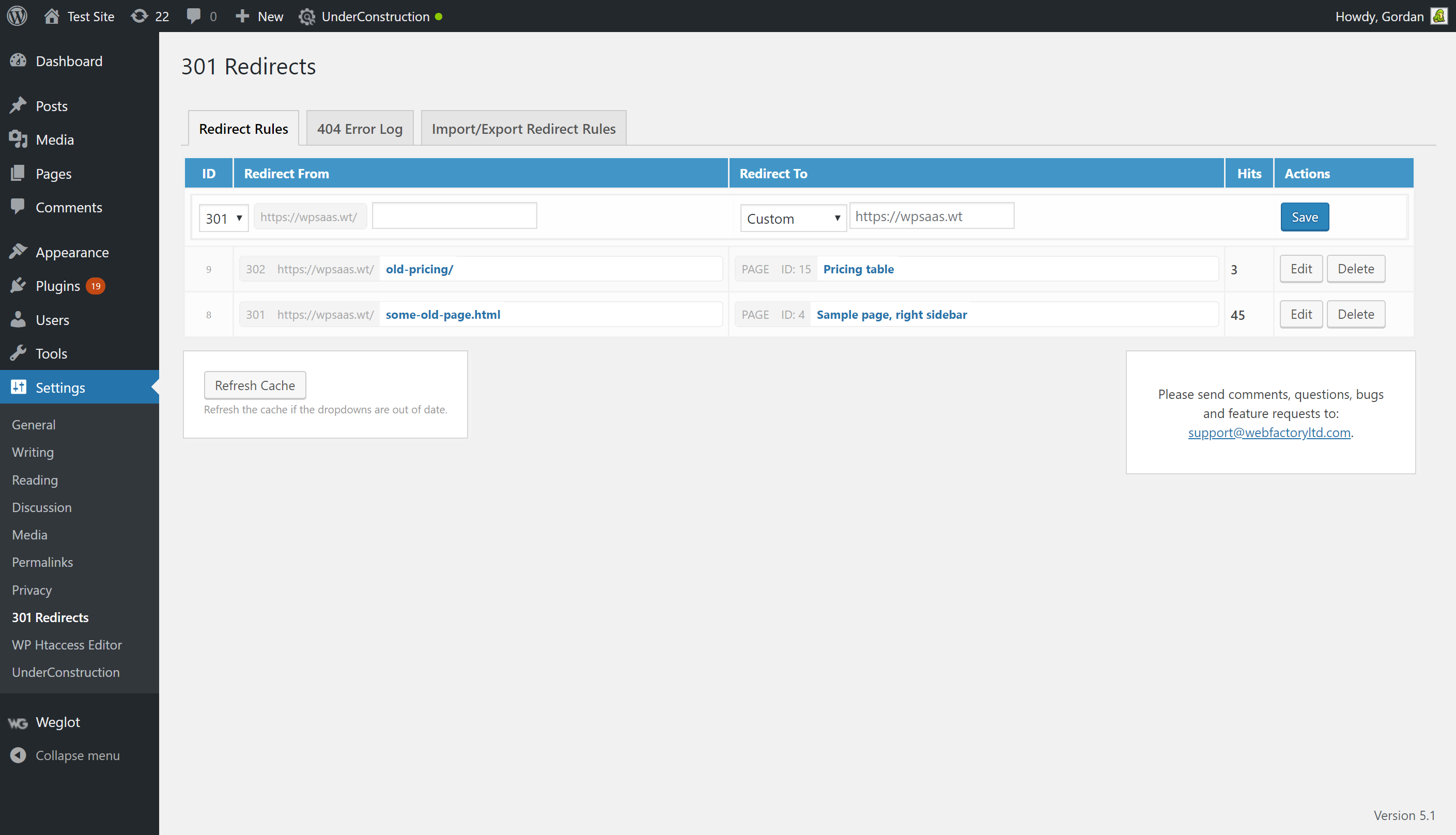
Key Features:
1. Open source plugin, and you can modify or change its code and do further development.
2. It helps you manage all your redirections at a single place.
3. A lightweight plugin for your WordPress website.
4. Regularly updated by the developer.
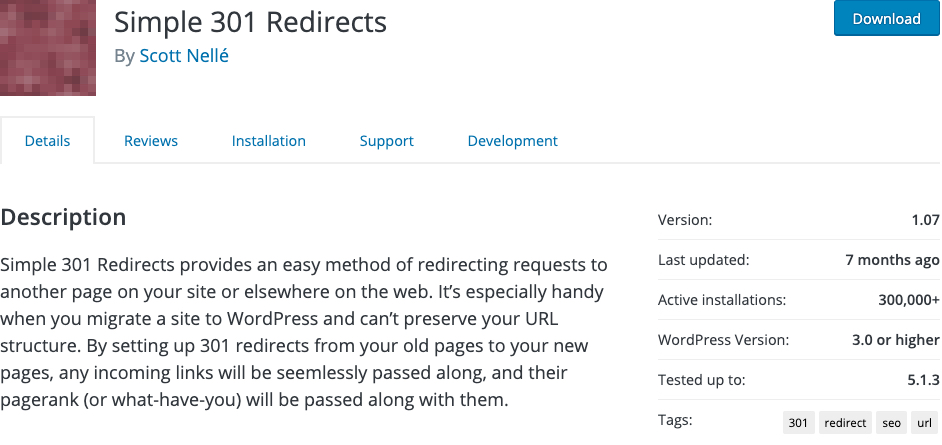
The plugin is installed on more than 3,00,000 websites. The reason being, it makes setting up the redirections very easy.
Using the Simple 301 Redirects plugin, you can do permanent 301 redirects to a URL on your own website or elsewhere on the web.
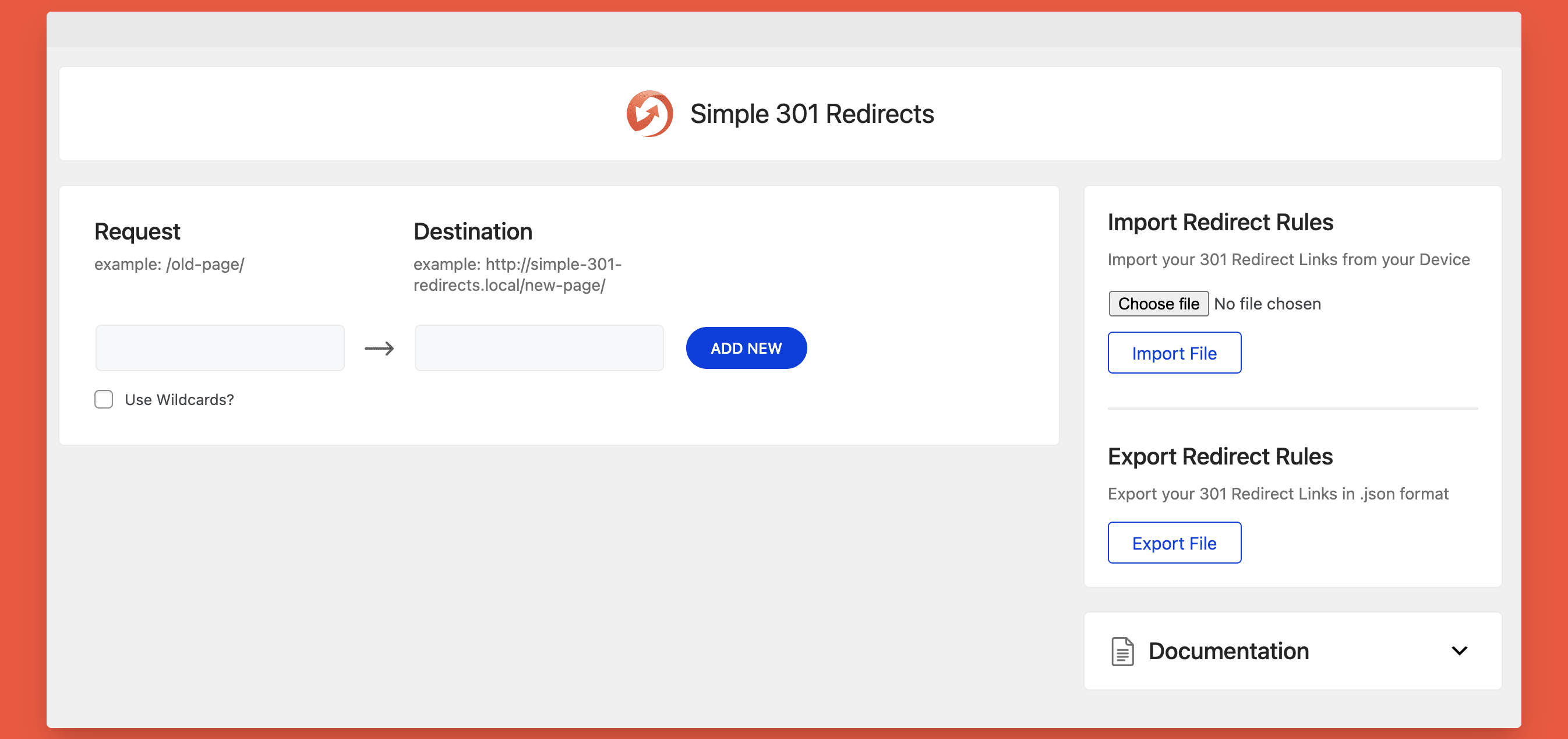
Key Features:
1. Best used when you are migrating your website to a new domain.
2. The 301 redirect passes the SEO link juice and page rank to the destination domain/URL. This helps you keep your website rankings in place.
3. It is a lightweight SEO redirection plugin
These all were our most comprehensive list of the best Redirect WordPress Plugins available to help you fix all the 404 errors and keeping the SEO value intact of your website.
Which plugin did you find the best in the list? Do share your views in the comments section below. Also, GegoSoft is the best IT Services Provider in Madurai. We offer Cheap Web Hosting Services and also do web development services. Ready to work with the reliable – Best Digital Marketing Agency in Madurai. We hope this article use to choose the best redirect plugins.
Do you have a question about any of these Redirect Plugins? Ask away in the comments section below!
You want to Speak with our teams connect with us now and Go Ahead and Schedule a meeting with our expert