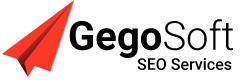We know that It’s almost impossible to maintain a successful business without a fully functional, responsive, SEO-compatible website. There are many options available for building and designing a website for free, at the same time no require little to no coding knowledge. And these free website builder is often comparable in quality to their paid alternatives, particularly for small businesses or personal brands.
Today We will see free website builders and offer SEO benefits, embedded analytics systems, mobile optimization, and professional-looking templates. If you do not have more budget to create a website, can’t go paid version builders, these are the next best thing.
Read on to check out 5 of the best free website builders, so you can build a website for free
Best 5 Free Website Builder
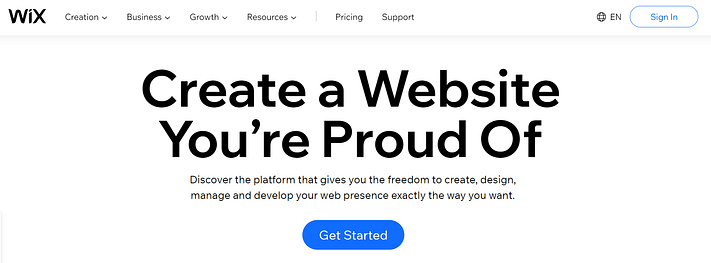
WiX is our first choice. It is one of the leading free website builders on the market. It supplies various beginner-friendly features as well as advanced options for professional designers. WiX fully hosted platform offers an easy drag-and-drop editor, and a large collection of professional-looking templates that are well-suited for small businesses, online stores, restaurants, or personal portfolios.
Key Features:
- Access to various apps
- Mobile-friendly design
- Stock photos
- Unlimited webpages
- Various marketing tools
- 500 MB of storage and bandwidth
- SSL certificate
Pros of WiX:
- Good site speed
- Massive template collection
- Intuitive drag and drop interface
- Extend your site features with Wix App Market
- Market your site easily
- Tons of extra features
- Lots of help and support
Cons of WiX:
- Your site isn’t transferrable
- Premium Plans are single-site only
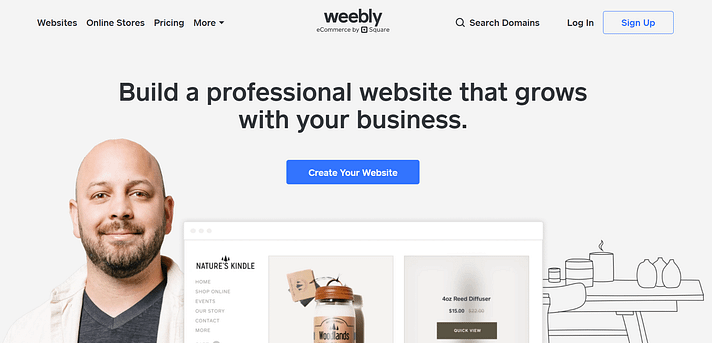
Our Second list is Weebly, another free website builder that’s fully hosted. Like Wix, it offers a selection of professional designs that you can customize with a responsive editor.
Weebly website builder enables you to drag various content elements and drop them into your editing screen. You can also edit your text as you would in a typical word processor and see your changes unfold in real-time. Weebly is SaaS offers web hosting, domain registration, web design, and even e-commerce functions, making it suitable for businesses and startups. Weebly’s a particularly flexible website builder, compatible with every device and platform, and easy to use.
Key Features:
- Access to various apps
- Mobile-friendly design
- 500 MB of storage
- Unlimited pages
- Built-in SEO
- SSL certificate
- Lead capture and contact forms
- Basic website analytics
- Social media integration
Pros of Weebly:
4. Layout/template manipulation
Cons of Weebly:
- Pay for more help
- Square doesn’t work everywhere
- Limited blogging tools
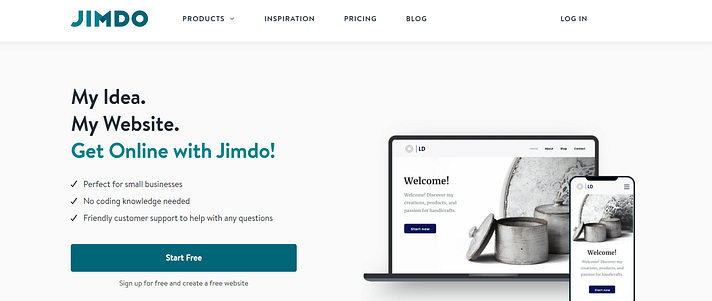
Jimdo is Based in Germany Country, Jimdo is a good option for international companies, with options to create a site in more than nine different languages. The builder is perfectly implemented with smartphones and tablets, and there’s a mobile app you can use to build a mobile-optimized site, as well.
There has no page limit and 500 MB of space, you’ll likely have more than enough space to build your site, and it even provides HTTPS/SSL encryption, meaning your visitor’s information will be kept safe. Plus, you’re able to immigrate your site with social media accounts.
Key Features:
- 2 GB bandwidth
- 500 MB of storage
- SSL certificate
- Mobile apps
- Basic eCommerce functionality for up to five items
- Responsive design
- Built-in SEO
- One password-protected area
Pros of Jimdo:
4. Good for GDPR Compliance
Cons of Jimdo:
- Limited choices of templates
- Support is Email Only
- Only one site contributor is allowed
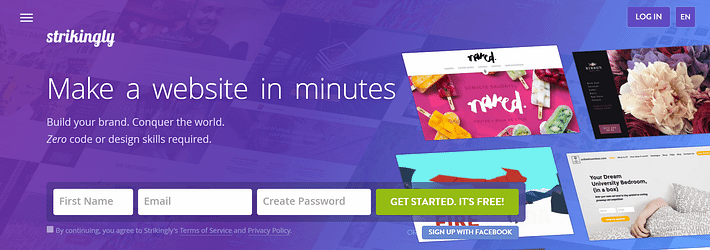
Are you looking for a one-page solution? Strikingly could be worth a shot to showcase your portfolio or small business. It’s an excellent option for users who find most website-building tools too overwhelming.
Once you sign up, you can get to choose from dozens of beautiful themes, which you can personalize with an intuitive visual editor. The builder also suggests various calls to action (CTAs), this is a useful tool for users with little design experience. At the same time, you get access to a live support chat.
Key Features:
- 5 GB monthly bandwidth
- 500 MB of storage
- Unlimited sites (with basic features)
- Simple eCommerce functionality for a single product
- Access for collaborators
Pros of Strikingly:
1. Excellent customer service and support
2. Convenient back-end that’s easy to use
3. Wide range of plan options to choose from
4. Great for people who want a single page layout
5. Coding skills unnecessary – great for small business
6. Great selection of customization options for your site
Cons of Strikingly:
- Not the best for SEO. The only solution for building multiple pages comes with the Pro plan
- Limited free plan means that you really need to pay something to get the best features
- Quite expensive to get a version of your custom domain without ads
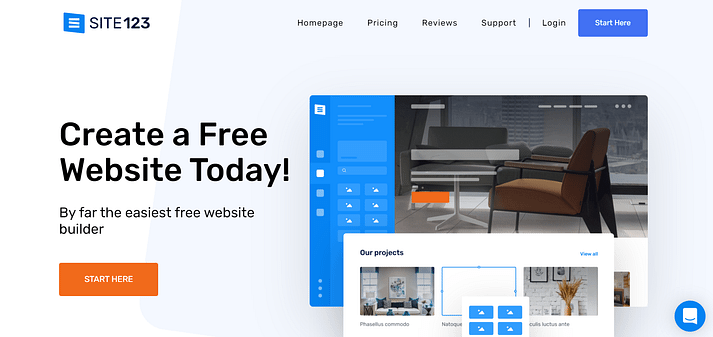
Site123 is one of the most flexible and easy-to-use builders, Site123 lets you can customize anything and offers a one-click installation wizard with graphics and templates. Site123 comes out as particularly helpful with its free images library, professional fonts to add visual elements to your site, and creative plans for creating multiple pages (which are unlimited). And so on, since it offers web hosting domain registration, 500 MB storage space, Google Analytics, and is ad-free, you won’t worry to switch to a paid plan.
Key Features:
- 250 MB of storage and bandwidth
- Mobile-friendly design
- SEO tools
- Access to stock images
- Live chat support
Pros of Site123:
1. Simple and easy to use (no need to have any coding experience)
2. Wide choice of templates (all are mobile responsive)
3. Multiple websites all under one account
4. Access to plugins (great for improving SEO)
Cons of Site123:
1. Limitations on the free plan
2. Maybe too simplistic for eCommerce users
You can use a free website builder to launch a simple site or practice your blogging skills without any financial commitment. In this article, we’ve discussed six of the best free website builders that suit various needs. GegoSoft is the best IT Services Provider in Madurai. We offer Cheap Web Hosting Services and also do web development services. Ready to work with reliable – Digital Marketing Services in Madurai. We hope this article use to choose the best website builder.
Our Success Teams are happy to help you.
We hope this blog gives clarity about the best website builder. Till you have any queries call our expert teams. Go ahead Schedule your Meeting talk with our experts to consult more.