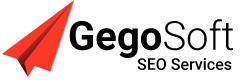Introduction
Website migration can be an exciting yet challenging phase in a business’s online journey. While it brings improved functionality, design, and user experience, post-migration technical SEO is often overlooked. If not properly managed, hidden errors can severely impact your search engine rankings, leading to a loss of organic traffic. In this guide, we’ll explore the key steps involved in technical SEO post-migration and how to identify and fix those sneaky hidden errors that can hurt your site’s performance.
What is Technical SEO Post-Migration?
Technical SEO post-migration refers to the technical changes that need to be implemented after migrating your website to a new platform, domain, or structure. Migration can be a complex process that involves URL changes, content relocation, and system upgrades. It’s crucial to monitor and fix any technical issues that arise during this period to ensure that your SEO rankings are not negatively affected.
Why Technical SEO Post-Migration Matters
When you migrate your website, whether it’s moving to a new domain or redesigning the site, you need to prioritize technical SEO post-migration to avoid SEO setbacks. Failure to perform this check could result in missing URLs, broken links, or improper redirects—all of which could negatively affect your rankings and visibility in search engines.
Common Post-Migration SEO Errors to Look For
There are several common post-migration SEO errors that you may encounter after completing your website migration. These issues can often go unnoticed if you’re not vigilant. Here are the top errors to watch out for:
Broken Links and 404 Errors
Broken links are one of the most prevalent website migration issues that can harm your SEO. After migration, URLs might change, which means that your internal and external links can break, resulting in 404 errors. It’s essential to fix these broken links by implementing proper redirects.
Missing Redirects
Without proper redirects in place, search engines will struggle to find your new pages. If a user attempts to visit an old URL, they will be met with a 404 error. Redirects should be set up to seamlessly guide users from old URLs to new ones. Missing or incorrect redirects can be detrimental to your site’s SEO.
Incorrect Sitemap
Post-migration, your sitemap may no longer reflect your site’s new structure, which can cause confusion for search engines. Make sure to update and resubmit your sitemap to ensure that search engines can crawl and index your pages correctly.
How to Find and Fix Hidden Technical SEO Errors
Identifying hidden technical SEO errors after migration is crucial to maintaining your rankings. Here’s how to perform a thorough post-migration SEO audit:
-
Run a Site Crawl Use tools like Screaming Frog, Ahrefs, or Google Search Console to run a comprehensive crawl of your site. This will help you spot 404 errors, broken links, and missing redirects. Running a crawl regularly can give you a snapshot of your site’s SEO health.
-
Check for Duplicate Content Migration often causes duplicate content issues when new URLs are indexed or when content from multiple pages is combined. Use canonical tags to point search engines to the preferred version of your content.
-
Review Your Robots.txt File A robots.txt file can accidentally block search engines from crawling key areas of your site. After migration, verify that your robots.txt file is correctly configured to allow search engine bots to crawl essential parts of your website.
-
Monitor Page Load Speed Website performance plays a significant role in SEO. Migration can affect your site’s loading speed, which may cause a negative user experience and lower rankings. Use Google PageSpeed Insights to identify slow-loading pages and fix them promptly.
Fixing SEO Issues After Migration
Once you’ve identified the technical SEO issues, it’s time to fix them. Here’s how to tackle the most common problems:
Implement Redirects Correctly
For URLs that have changed, you need to set up 301 redirects from the old URL to the new one. This ensures that both users and search engines are directed to the correct pages. Avoid using 302 redirects, as they are temporary and don’t pass the full SEO value.
Update Internal Links
After migration, it’s common for internal links to point to old URLs. You need to manually update all internal links to ensure they point to the new URLs. This will prevent users from encountering 404 errors.
Fix Site Structure Issues
Ensure that your site structure is logical and user-friendly. A disorganized site can cause problems for both users and search engines. Improve your navigation, enhance internal linking, and use clear hierarchies.
FAQs: Technical SEO Post-Migration
1. What is technical SEO post-migration? Technical SEO post-migration refers to the steps taken to fix SEO issues after a website migration to ensure that it maintains or improves its search engine rankings.
2. Why is technical SEO important after a migration? It’s essential to address any technical issues after migration to avoid search engine penalties, 404 errors, and broken links that can harm your website’s SEO.
3. How do I find SEO issues after migration? Tools like Screaming Frog, Ahrefs, and Google Search Console can help identify SEO issues such as broken links, missing redirects, and duplicate content.
4. What is a 301 redirect, and why is it important? A 301 redirect is a permanent redirect from one URL to another. It’s essential for maintaining SEO value and ensuring users and search engines are directed to the correct pages.
5. Can I fix post-migration SEO issues myself? Yes, with the right tools and knowledge, you can find and fix post-migration SEO issues yourself. However, for larger migrations, you may want to consult an SEO expert.
Conclusion: Ensuring a Smooth Technical SEO Post-Migration
Post-migration SEO is crucial for the long-term success of your website. Failing to identify and fix hidden errors could lead to a decline in your search engine rankings and loss of organic traffic. By conducting a thorough post-migration SEO audit and addressing common migration issues, you can ensure that your website remains optimized for both search engines and users. Stay proactive by regularly monitoring your site’s performance to avoid future problems.
Boost Your Website’s Visibility – Partner with Us for Success!