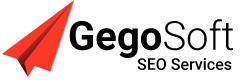Why Local SEO Matters for Your Business
Local SEO helps businesses connect with nearby customers searching online. Appearing on Madurai Google Maps is a game-changer for visibility. Businesses in Madurai can leverage this tool to increase foot traffic and sales.
Steps to List Your Business on Madurai Google Maps
1. Create or Claim Your Google Business Profile
Start by visiting Google Business Profile. Sign in with a Google account. If your store is already listed, claim it. For a new listing, add the business name, category, and location details.
2. Optimize Your Business Information
Add accurate details like your store’s address, contact number, and working hours. Include high-quality images of your store, products, and services. Write a compelling business description that highlights unique selling points.
3. Verify Your Business
Verification is essential to make your listing live. Google offers verification through a postcard, phone call, or email. Follow the instructions provided and complete the process promptly.
Best Practices for Optimizing Your Store Listing on Madurai Google Maps
1. Choose Relevant Keywords
Incorporate keywords like “Madurai store,” “best shops in Madurai,” and “local shopping in Madurai” in your business description. These keywords boost your ranking on Google Maps.
2. Encourage Customer Reviews
Ask satisfied customers to leave positive reviews. Respond to reviews, whether positive or negative, to show your dedication to customer service. A strong review profile enhances trust.
3. Keep Your Listing Updated
Regularly update your business hours, new services, and promotions. This keeps your listing relevant and attracts more customers.
Leverage Social Media for Local SEO
Share your Google Maps link on social platforms like Facebook, Instagram, and WhatsApp. Run location-specific ads targeting Madurai users. This strategy amplifies visibility.
Monitor Your Performance
Use Google Insights to analyze how customers interact with your listing. Track metrics like clicks, calls, and direction requests to refine your strategy.
Benefits of Listing on Madurai Google Maps
- Increases your store’s visibility in Madurai.
- Drives more traffic to your physical location.
- Builds credibility with potential customers.
Conclusion
Listing your store on Madurai Google Maps is essential for local SEO success. Follow these steps and tips to boost your online presence and attract more customers. Optimize your profile, engage with reviews, and stay active on social media to see significant results.
Boost your local SEO with the help of Gegosoft SEO Services! As the leading digital marketing agency in Madurai, we specialize in enhancing your online visibility and driving local customers to your store. Whether you’re listing your store on Google Maps or optimizing your business profile, our expert team ensures your business stays ahead in local searches. Partner with us to achieve measurable growth and dominate the local market.
FAQs about Madurai Google Maps
1. Why should I list my store on Madurai Google Maps?
Listing on Google Maps increases visibility, attracts local customers, and boosts foot traffic to your store.
2. What details should I add to my Google Maps listing?
Include your store’s name, address, phone number, business hours, images, and a brief description to make your profile informative and attractive.
3. How can I optimize my Google Maps listing?
Use relevant keywords, update your information regularly, and encourage customer reviews for better performance.
4. Why choose Gegosoft SEO Services for local SEO?
We provide customized strategies to improve your search rankings and ensure your business gets noticed by the right audience.