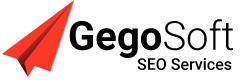In today’s competitive digital landscape, on-page SEO for WordPress site has become one of the most critical elements in driving traffic and ranking higher on search engines. Whether you’re a seasoned website owner or just starting, understanding how to fine-tune every detail of your on-page SEO can make or break your WordPress SEO strategy. Below, we’ll walk you through actionable steps to optimize your on-page SEO and achieve top rankings.
Why On-Page SEO for WordPress Sites Matters
On-page SEO refers to the optimizations made directly on your website to improve its search engine ranking. This includes content optimization, meta tags, URLs, and more. The goal of on-page SEO is to help search engines better understand your website, providing both users and search engines with high-quality, relevant content.
For WordPress sites, mastering on-page SEO means harnessing the platform’s power by implementing best practices and using tools like SEO plugins to boost visibility. Let’s dive into the detailed steps to perfect your on-page SEO like a pro.
1. Start with Thorough Keyword Research
The foundation of on-page SEO is keyword research. Targeting the right keywords will ensure your content is relevant to your audience and can be found easily by search engines.
- Use SEO Tools like Google Keyword Planner, Ahrefs, or SEMrush to identify keywords with high search volume and low competition.
- Aim for a mix of short-tail and long-tail keywords to broaden your reach.
- Always consider the user intent behind the keywords. Are they looking for information, or are they ready to make a purchase? Align your content accordingly.
2. Craft SEO-Optimized Content
Content is the backbone of any successful SEO strategy. You need to create content that is informative, engaging, and optimized for your targeted keywords.
- Focus on high-quality, long-form content: Search engines tend to favor longer, in-depth articles. Aim for 1000+ words where possible.
- Incorporate primary and secondary keywords naturally within your content. Keyword stuffing will hurt your rankings, so always prioritize readability and user experience.
- Use header tags (H1, H2, H3) to organize your content and include keywords in those headers.
- Ensure that your content answers the questions and needs of your target audience. The more value you provide, the longer visitors will stay on your page, which can boost your rankings.
3. Optimize Title Tags and Meta Descriptions
Title tags and meta descriptions play a crucial role in your on-page SEO. They are the first thing users see in the search engine results, so they need to be both enticing and relevant.
- Your title tag should include the primary keyword and be between 50-60 characters long. A well-optimized title will increase your click-through rate (CTR).
- Write a compelling meta description that encourages users to click on your link. While it doesn’t directly affect rankings, a higher CTR can lead to better positioning on the search engine results page (SERP).
- Make sure each page on your website has a unique title tag and meta description to avoid content duplication.
4. Improve Your URL Structure
A clean and keyword-rich URL structure helps search engines understand your content and improves the user experience.
- Keep your URLs short, descriptive, and include your primary keyword.
- Use hyphens to separate words in URLs and avoid using underscores.
- Remove any stop words (like “and,” “the,” “of”) from your URLs to keep them concise and relevant.
For example, instead of example.com/this-is-the-page-for-seo-tips, use example.com/seo-tips.
5. Utilize Internal and External Linking
Internal linking connects various pages within your website, helping search engines crawl your site and improving link equity. On the other hand, external linking to reputable sources adds credibility to your content.
- When internally linking, use descriptive anchor text with relevant keywords. This helps users navigate your site better and keeps them engaged longer.
- Link to high-authority external websites to support your content. This builds trust with your audience and search engines alike.
- Avoid overusing links, as too many can make your content appear spammy. Always aim for a balance.
6. Optimize Your Images
Images enhance user experience but can slow down your page load time if not optimized properly. Optimizing images is crucial for both user experience and SEO.
- Use descriptive file names for your images that include relevant keywords.
- Add alt text to every image. Alt text not only helps search engines understand what the image is but also improves accessibility for users with screen readers.
- Compress images to reduce file size and improve page load speed. Use tools like TinyPNG or Smush for WordPress.
7. Focus on Mobile Optimization
With the increasing number of mobile users, ensuring your site is mobile-friendly is non-negotiable. Google has adopted a mobile-first indexing approach, which means your website’s mobile version is considered when ranking.
- Choose a responsive WordPress theme that adjusts to various screen sizes seamlessly.
- Use Google’s Mobile-Friendly Test tool to check how your site performs on mobile devices.
- Optimize your images and enable lazy loading to speed up page loading times on mobile devices.
8. Improve Your Site’s Loading Speed
Page speed is a critical ranking factor. A slow website will not only hurt your SEO but also frustrate users, leading to higher bounce rates.
- Use a caching plugin like W3 Total Cache to improve your site’s speed.
- Minimize the use of heavy JavaScript and CSS files.
- Invest in a reliable hosting provider that offers fast server speeds. Managed WordPress hosting is often the best option for businesses.
9. Use Schema Markup for Rich Snippets
Schema markup helps search engines better understand your content and can lead to rich snippets appearing in the SERP, which boosts your visibility.
- Use tools like Schema Pro or Yoast SEO to add schema markup to your WordPress site.
- Add structured data for FAQs, product reviews, and recipes, depending on your niche.
- While schema markup doesn’t directly influence rankings, it increases your click-through rate, which can improve your overall SEO.
10. Install and Use an SEO Plugin
For WordPress users, installing a powerful SEO plugin simplifies on-page SEO optimization.
- Yoast SEO and Rank Math are two of the most popular plugins that provide real-time suggestions for improving your on-page SEO.
- These plugins allow you to easily optimize your title tags, meta descriptions, and content readability.
- The built-in XML sitemap generation is also a bonus, helping search engines crawl and index your website more effectively.
Conclusion– on-page SEO for WordPress site
By following these detailed steps, you can take your on-page SEO for WordPress site to the next level and significantly improve your search rankings. However, if you are looking for expert guidance or simply don’t have the time to handle your own SEO, consider working with professionals.
At Gegosoft SEO Services, we specialize in delivering top-tier SEO strategies tailored to your business needs. Whether it’s on-page SEO, technical SEO, or content creation, our team of experts is dedicated to improving your online presence and driving targeted traffic to your site. With a proven track record in helping businesses achieve sustainable growth through digital marketing, Gegosoft is India’s best digital marketing agency and the ultimate partner for your SEO success.
Don’t let your competition outrank you. Contact Gegosoft SEO Services today for a customized SEO strategy that works.
FAQ
1. What is the difference between on-page and off-page SEO?
On-page SEO refers to the optimizations made on your website, such as content, meta tags, and URL structures, while off-page SEO includes external factors like backlinks, social media mentions, and external marketing.
2. How important is keyword density in on-page SEO?
Keyword density is important, but you should prioritize natural use of keywords within your content. Overstuffing keywords can lead to penalties from search engines.
3. Should I use long-tail or short-tail keywords?
Both are important. Short-tail keywords can attract more traffic, but long-tail keywords often result in higher conversion rates because they are more specific to user intent.
4. What is the ideal word count for SEO-optimized blog posts?
While it depends on the topic, SEO-optimized blog posts often perform better when they are over 1000 words, offering detailed and comprehensive information on the subject.
5. How do I know if my on-page SEO for WordPress Site working?
You can track your SEO progress through tools like Google Analytics, Google Search Console, and other SEO tools like Ahrefs or SEMrush. These will show you changes in rankings, traffic, and engagement.