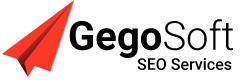Do you need to add a YouTube video gallery on your WordPress website? If a picture speaks a thousand words, then a video tells a million more. Having videos shared and embedded on your content or site would make your content and site look lively and better present your messages. In this article, we will share the best WordPress Video plugins to help you easily create video galleries and grow your subscribers.
Best WordPress Video Plugins
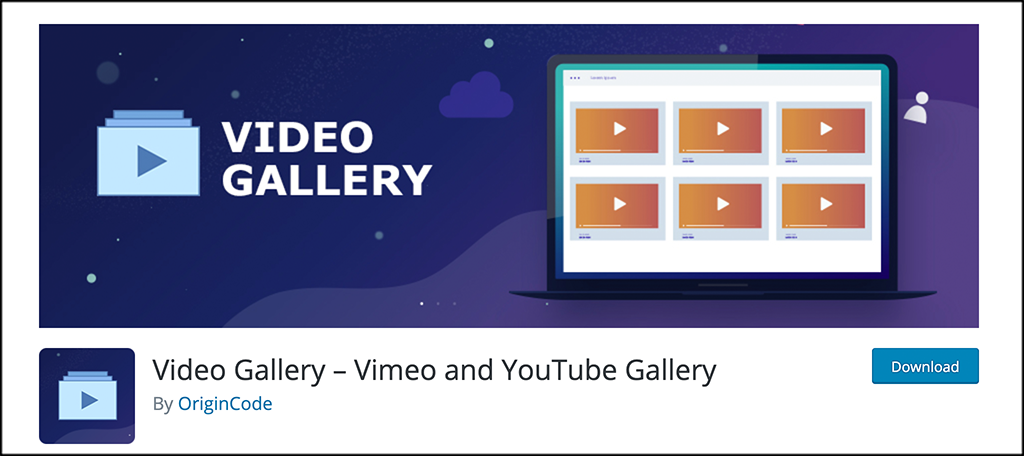
Video Gallery this plugin, you can create YouTube galleries, Vimeo galleries, and mixed galleries that contain videos from both platforms. Once created, there are amazing design options to choose from, so you can create a video gallery that matches the look and feel of your website.
Key Features:
- Video / Content-Popup
- Content Slider
- Lightbox-Video Gallery
- Video Slider
- Thumbnails gallery View
- Justified gallery View
- Blog Style View
Pros of Video Gallery:
- Compatible with both YouTube and Vimeo videos
- Comes with content and video slider feature
- Comes with a lightbox-video gallery option
- Provides a view counter for each video
Cons of Video Gallery:
- Limited support documentation
- Can’t change the sort field or order of videos

Smash Balloon plugin is to be a simple, easy-to-install, and superfast WordPress video plugin. It’s built “with performance in mind” so that it doesn’t slow down your pages or negatively impact search rankings.
Like other video plugins that automatically load the video player on the webpage, Smash Balloon only loads it if the visitor starts to engage with the video feed. This improves your page speed and helps you rank higher on search engines.
Key Features:
- Super Simple to Set Up
- Smart Loading on Youtube Players
- No Technical Knowledge Required
- Custom Video Pass and End Actions
- Responsive & Mobile-Optimized
- Display Your Content Your Way
Pros of Smash Balloon:
- Post caching feature that improves load times
- Can create a feed from any public YouTube playlist
- Users can filter videos in your feed using keywords
- No coding experience is required for customization
Cons of Smash Balloon:
- The free version has limited features and functionality
- Limited support documentation
- Limited customization options for shortcodes

Envira Gallery is a video gallery plugin you can easily drag-and-drop page builder. Using one of its premade templates, you can easily create video galleries in no time and customize their appearance. You can even add watermarks to your videos to strengthen the privacy of your content and make sure competitors can’t copy it as their own.
You can also add passwords to your videos and limit who can see your content. This lets you create information marketing campaigns where users have to fill out a form before they receive access to your video gallery. That way, you can collect valuable contact information in exchange for marketing content.
Key Features:
- Drag and Drop Builder
- Gallery Themes
- Responsive Mobile Friendly
- Social Sharing Addon
- Watermark Addon
- Slide Show Addon
Pros of Envira Gallery:
- Compatible with WooCommerce
- Provides a social media integration
- Has a responsive, mobile-friendly design
- Can present videos as a slideshow
Cons of Envira Gallery:
- Advanced WordPress users may feel limited
- Free version has limited features and functionality
- Requires a Pro-Plan to gain access to all of the add-ons
Youtube Embed WordPress video plugin generates specifically towards YouTube videos. It builds you your own video playlists and you can choose how you want to play them back on your website. For example, you can generate playlists based on username or search text.
One useful feature of this plugin is that it adds Google-compatible metadata to your videos using the YouTube API. This is great for SEO and helps you rank higher on search engines like Google.
Key Features:
- Iframe Resizer
- Dynamic Video Sizing
- The options to create multiple profiles for your videos.
Pros of Youtube Embed:
- No cost to install
- Lightweight code that’s SEO-friendly
- Provides an option to turn off tracking cookies
- User-friendly for less-experienced WordPress users
Cons of Youtube Embed:
- Videos are limited to YouTube videos
- Limited support documentation
- Not as many styling options as other plugins on this list
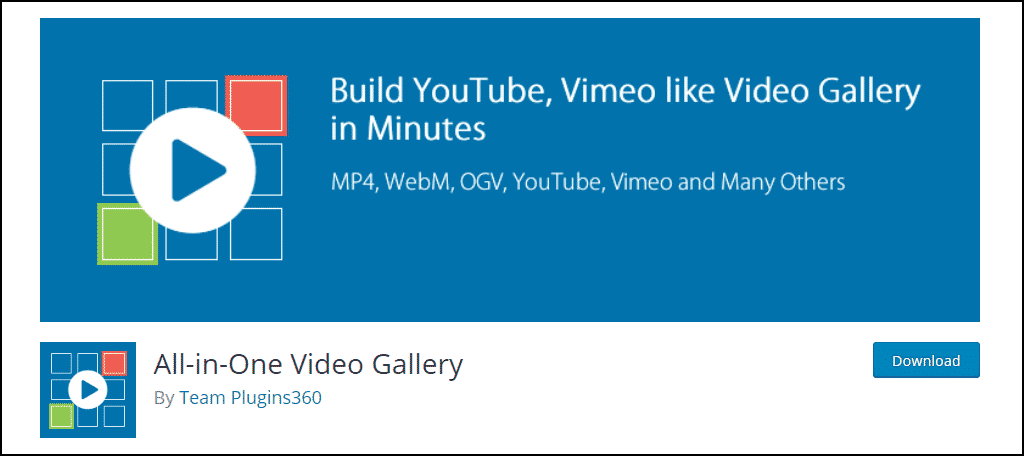
All-in-One Video Gallery is exactly what you read sounds like. It’s a WordPress video plugin that supports all types of videos and video-hosting services. You can upload videos from your own files or use a feed from YouTube, Vimeo, Dailymotion, or Facebook.
Key Features:
- Responsive Thumbnail Gallery
- The ability to search videos by keywords
- An option to group content by different categories
- It comes with Gutenberg blocks, shortcodes, widgets, forms,
Pros of All-in-One Video Gallery:
- Automatically optimizes your videos for search engines
- Compatible with Google Ad Manager and Google Adsense
- Provides GDPR consent options
- Premium version supports live videos
Cons of All-in-One Video Gallery:
- Free version has limited features and functionality
- Support team doesn’t actively monitor WordPress support threads
Which plugin did you find the best in the list? Do share your views in the comments section below. Also, GegoSoft is the best IT Services Provider in Madurai. We offer Cheap Web Hosting Services and also do web development services. Ready to work with the reliable – Best Digital Marketing Agency in Madurai. We hope this article use to choose the best video plugins for WordPress.
Our Happy Teams always Ready to help your Queries
You want to Speak with our teams connect with us now and Go Ahead and Schedule a meeting with our expert