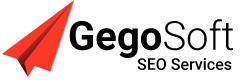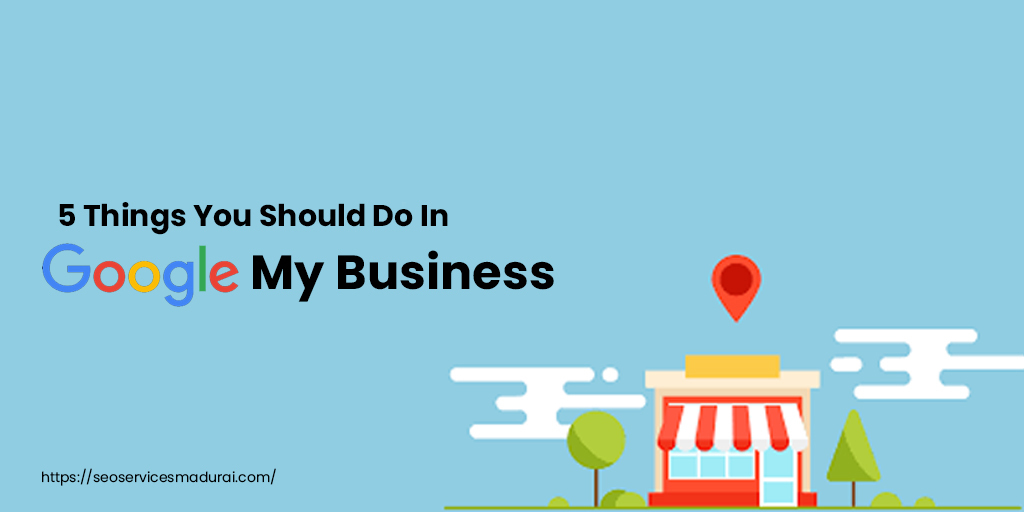Knowing About Google My Business – GegoSoft SEO Services
We know that Google My Business is a free tool that permits you to promote your Business Profile and business website on Google Search and Maps. By having your Google My Business page account, it is possible to see and connect with your customers, actively post updates to your Business Profile, and experience how customers are interacting with your business on Google.
There’s always the worry that prospective clients could be misled, either through negative reviews or inaccurate business details affecting prospects towards competitors. Thereby it is a great way to solve this major issue. In addition the GegoSoft SEO Services will help you to organize Google My Business in better manner.
When customers search for a business, Google will primarily display a customisable listing alongside the search results. The details such as location, opening hours and reviews are all present within Google’s search results page, providing users a direct line to your client’s business.
What are Google My Business Posts?
Google My Business Posts are special feature provided within Google My Business (GMB) that professionally enables businesses to publish content directly to Google’s search results. Thereby when you publish a Google My Business post, that post will primarily appear within your listing next to Google’s search results whenever someone is looking for your business.
How to sign up for Google My Business – GegoSoft SEO Services
For getting a Google My Business account, you can visit google.com/business and click “Manage now,” which will actually take you through the steps of creating an account. Google My Business Account does not automatically create a Business Profile thereby it gives you access to it and the ability to add more to it. So it is necessary to make sure you have an existing Business Profile to access.

Also developing Google My Business account does not give you automatic access to your Business Profile. Once you create and are logged into your Google My Business account, you will then require to locate your separate Business Profile on Google Maps and then choose the “Claim this business” or “Own this business?” link seen right on the profile. Thereby once you complete that process, your Google Business account will then be primarily connected with your Business Profile and under your control of management.
How to use Google My Business for Local marketing – GegoSoft SEO Services
It is established that Google My Business is not your Business Profile, but a tool by which you primarily enhance your Business Profile to boost their visibility and massive effectiveness. You can use it to make your profile on Google listing a better local marketing tool.
Actively engage with consumers
You have lot of ways consumers can interact with your Business Profile, and using your Google My Business account you can engage back with them. Primarily you can respond to reviews, answer questions, enable direct messaging, and actively set up associated alerts. Also you can even use Google My Business to publish posts to your Business Profile, just like you would with Facebook and other social media platforms.
It performs Local SEO
Similar as Google has algorithms for ranking its ads and websites, they also have one for ranking Business Profiles. With your Google My Business dashboard, you can incorporate keywords into your Business Profile and actively perform other optimizations to help it rank in local results.
They can highlight your business
It is illustrated that a Business Profile alone contains limited information about your business. But with your Google My Business account dashboard, one can provide hours, a link to your website, products and pricing, attributes, and other details that make your business special and unique. Moreover you will also use your Google My Business to make edits and updates as required.
How to Create Google My Business Posts that stands out
The posts you create can allow them know about:
- Upcoming events whether they’re in-store or online
- Special Offers and sales including seasonal promotions
- Product updates such as a new fashion line or a new menu item
- Announcements such as “Open until 3 pm this Sunday”
With respect to Google, your posts on Google My Business “should be brief, useful, inspire action, and photos should be well-lit and well-framed.
Best to Collect Reviews – GegoSoft SEO Services
If you want to rank higher in search and map results then actively collect reviews. The reviews act as real world signals of what people primarily think about a business and are crucial factor when it comes to ranking in local search.
In addition they also act as social proof to your potential customers and assist them to make a decision whether to do business with you or not. The quality way to collect reviews is to ask for them. You can seek out customers who you know what been actually satisfied with your product or service. To make it simpler to collect reviews, you can set up a templated email which makes sure you personalise it where possible before you send.
Google My Business (GMB, formerly known as Google Places for Business) provides companies golden opportunity to appear in Google search results and the good thing about creating a Google My Business listing is absolutely free for benefit of users.
GegoSoft SEO Services is the Best Digital Marketing Agency in Madurai. We Do Develop Web Site Designs, Application Development, Software Development, App Marketing, Press Release. Our Success Team is happy to help you. Then Why are you Waiting Go ahead Schedule your Meeting
Feel Free to Contact Us
Do you have any questions about SEO, Google Business our team help with your queries Go Ahead and Schedule a meeting with our expert