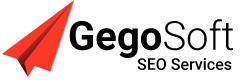Why Checking SEO is Crucial for Online Success
In an ever-competitive digital space, search engine optimization (SEO) is no longer optional — it’s essential. Whether you run a small business, an eCommerce site, or a blog, being discoverable on search engines like Google is critical to your growth. But here’s the problem: many website owners don’t even realize their site’s SEO is underperforming. If you’ve ever wondered how to check SEO of a website or where your pages stand in terms of search visibility, you’re in the right place. In this complete guide, we’ll walk you through every step to check, analyze, and improve your SEO using free tools — no technical background needed.
We’ll also show how you can take your efforts further with professional help from trusted agencies like SEO Services Madurai, who offer cost-effective solutions tailored to businesses of all sizes.
What is SEO and Why Does It Matter?
SEO, or Search Engine Optimization, refers to techniques used to improve a website’s visibility in search engine results. Good SEO means your site appears when users search for keywords related to your products or services.
Effective SEO = More Organic Traffic = More Sales/Leads
Without it, your website may look beautiful but remain invisible to your potential audience.
Step-by-Step Guide: How to Check SEO of a Website
Let’s dive into a structured way to evaluate your website’s SEO using free, beginner-friendly tools.
1. Start with Google Search Console (GSC)
Why Use It: Direct data from Google about how your site performs in search.
Steps:
-
Sign in to Google Search Console
-
Verify ownership of your website
-
Analyze:
-
Performance: Clicks, impressions, average position
-
Coverage: Errors, warnings, indexed pages
-
Enhancements: Mobile usability and core web vitals
-
Pro Tip: GSC is the foundation of every SEO audit. Make it a habit to check it weekly.
2. Use Google Analytics for Behavioral Data
Why Use It: Understand how users interact with your site.
Key Metrics:
-
Bounce rate
-
Session duration
-
Traffic sources
-
User flow
Combined with Search Console, Google Analytics paints a full picture of your site’s search performance + user behavior.
3. Run a Free SEO Audit with Ubersuggest
Ubersuggest by Neil Patel is one of the best free tools for quick SEO analysis.
What You’ll See:
-
SEO Health Score
-
Critical SEO issues (e.g., missing meta tags, slow load time)
-
Keyword rankings
-
Top pages by traffic
You can checkSEO regularly with this tool and even spy on competitors.
4. Check Technical SEO with Ahrefs Webmaster Tools
Sign up for free at Ahrefs Webmaster Tools to get access to:
-
Backlink profile
-
Referring domains
-
Crawl errors
-
Broken pages
-
Technical SEO health
Pro Insight: If you’re running a larger site or eCommerce platform, Ahrefs’ insights are invaluable.
5. Scan Page Speed with Google PageSpeed Insights
Page speed is a direct ranking factor.
Go to PageSpeed Insights and enter your URL. You’ll get a performance score (0–100) along with optimization tips.
Improve speed by:
-
Compressing images
-
Using browser caching
-
Reducing unused JavaScript
If you’re unsure how to fix speed issues, a technical SEO expert from SEO Services Madurai can assist.
6. Check On-Page SEO Using SEOptimer or CheckSEO.io
These free tools are great for checking:
-
Meta title and description
-
H1/H2 tag usage
-
Keyword density
-
Image alt tags
-
Internal/external links
Visit SEOptimer or CheckSEO.io and paste your URL to get an instant SEO grade.
What to Look for in an SEO Report
Once you analyze your site using these tools, here are key areas to focus on:
| SEO Area | What to Check |
|---|---|
| On-page SEO | Meta titles, descriptions, headers, content quality |
| Technical SEO | Crawlability, page speed, mobile-friendliness |
| Backlinks | Domain authority, number of referring domains |
| Keyword Optimization | Keyword usage, rankings, intent alignment |
| User Experience (UX) | Bounce rate, mobile usability, page structure |
A to Z SEO Checklist for Website Owners
Here’s a quick SEO checklist that you can use monthly to stay ahead:
- Title & Meta Descriptions Optimized
- HTTPS Secure
- Mobile-Friendly Design
- Internal Linking Strategy
- XML Sitemap Submitted
- Robots.txt Validated
- No Broken Links
- Fast Page Load Times
- Schema Markup Added
- Regular Content Updates
- Active Blog Section
- Google Business Profile (for local SEO)
When to Call in the Experts
While free tools give you a basic overview, they only go so far. If you’re facing persistent drops in rankings, traffic stagnation, or don’t have time to manage SEO yourself — it’s time to partner with professionals.
That’s where SEO Services Madurai can help.
Why Choose SEO Services Madurai?
-
Proven Results: A track record of boosting SEO rankings for clients across industries.
-
Affordable Packages: Tailored for small and mid-sized businesses.
-
Expert Team: From technical audits to content strategy and local SEO.
-
Transparency: Clear reporting, ethical practices, and ROI-driven efforts.
Whether you need local SEO, on-page optimization, or Google SEO services, they offer it all under one roof.
Conclusion: Take Charge of Your Website’s SEO Today
Understanding how to check SEO of a website is essential in today’s digital economy. With free tools like Google Search Console, Ubersuggest, and CheckSEO, you can audit your site anytime and uncover key areas for improvement.
But remember: good SEO is not a one-time fix — it’s an ongoing process.
If you’re overwhelmed or unsure where to begin, let the professionals at SEO Services Madurai guide your journey. With the right strategy and tools, you’ll not only rank higher but also drive real business growth.