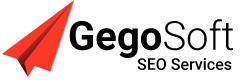Introduction
In today’s digital world, having a strong online presence is essential for businesses of all sizes. For local businesses, Google My Business (GMB) is a game-changer. This free tool from Google helps you manage your online presence, boost your visibility, and connect with potential customers. But how do you log in, and why is it so important? Let’s break it down step by step Explanation about google my business login.
What Is Google My Business?
Google My Business is a free platform provided by Google that allows businesses to manage their online presence across various Google services, including Search and Maps. Think of it as your virtual storefront where customers can find all the information they need about your business.
Why GMB Matters for Local Businesses
Imagine someone searching for “Digital Marketing near me.” If your business is properly set up on GMB, you’ll appear in those search results, increasing your chances of attracting customers. It’s that simple!
Benefits of Google My Business
Enhanced Online Visibility
GMB makes your business more visible to potential customers searching for your services.
Improved Customer Engagement
With features like reviews and direct messaging, you can connect with your customers in real time.
Increased Trust and Credibility
A well-maintained GMB profile signals professionalism and reliability.
Why Google My Business login Is Critical
Logging into GMB gives you access to essential tools that help manage and optimize your business information. It’s your one-stop shop for all things related to your online presence.
Centralized Dashboard
From tracking analytics to responding to reviews, everything is accessible from the GMB dashboard.
Understanding Local SEO
Local SEO focuses on optimizing your online presence to attract more business from relevant local searches. GMB plays a critical role here, ensuring your business appears in local search results and on Google Maps.
Step-by-Step Guide to Google My Business Login
Step 1: Visit the GMB Website
Head to Google My Business to get started.
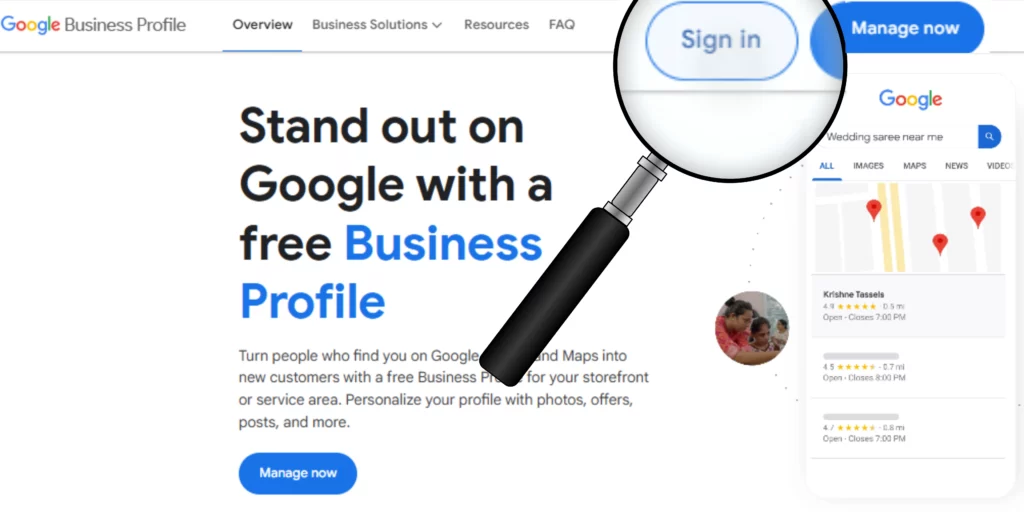
Step 2: Sign in or Create an Account
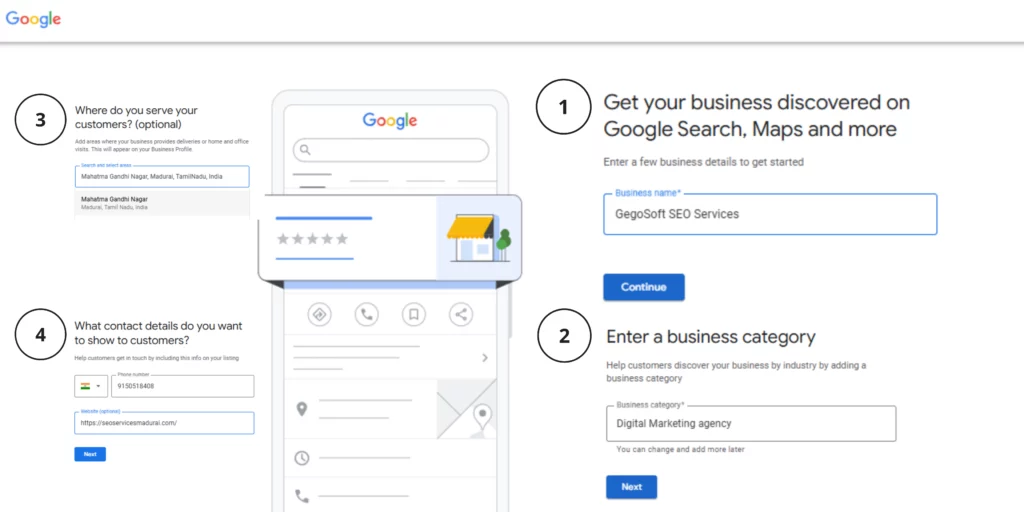
Use your Google account to sign in. Don’t have one? Create an account—it’s free and easy.
Step 3: Verify Your Business
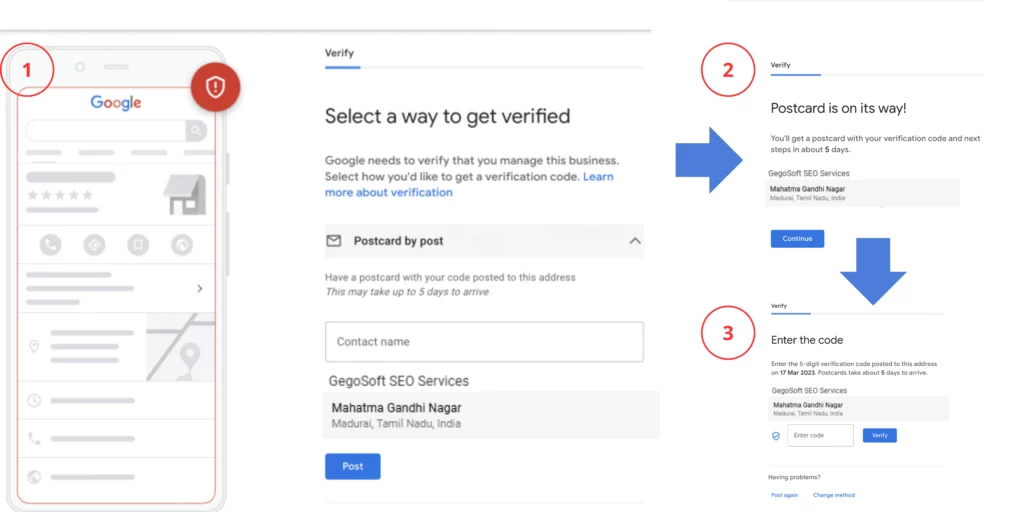
Verification ensures your business information is accurate. You can verify by postcard, phone, or email.
Step 4: Optimize Your GMB Profile
Once logged in, add detailed information, upload photos, and use keywords to optimize your profile.
Common Google My Business Login Issues and Solutions
1. Forgotten Password
Click “Forgot Password” on the login page and follow the recovery steps.
2. Account Recovery Steps
Provide your recovery email or answer security questions to regain access.
3. Troubleshooting Verification Problems
Ensure your address and details are accurate. Contact Google Support if issues persist.
How to Optimize Your GMB Profile
1. Adding Accurate Business Information
Include your business name, address, phone number, and hours of operation.
2. Using Relevant Keywords
Incorporate keywords your customers might use when searching for your services.
3. Engaging with Customer Reviews
Respond to reviews promptly to build trust and show appreciation.
Features to Explore After Logging In
1. Insights Dashboard
Analyze customer interactions, search terms, and more.
2. Photo and Video Uploads
Visuals are powerful! Add photos of your products, team, and location.
3. Google Posts and Updates
Share news, promotions, and events directly with your audience.
GMB Best Practices for Local SEO
- Keep your profile updated.
- Respond to customer reviews, both positive and negative.
- Use high-quality photos to showcase your business.
Common Mistakes to Avoid with GMB
- Incomplete or outdated business information.
- Ignoring customer feedback.
- Failing to update your profile regularly.
Advanced Tips for Local SEO with GMB
1. Using Google Ads with GMB
Boost your visibility further by linking Google Ads to your GMB profile.
2. Creating Compelling Google Posts
Write engaging posts with clear calls to action.
3. Analyzing Insights for Strategy Improvement
Use data from the insights dashboard to refine your marketing strategy.
Measuring the Impact of GMB on Local SEO
- Monitor metrics like clicks, calls, and directions.
- Analyze customer behavior trends.
- Evaluate the ROI of your GMB efforts.
FAQs
1. How do I reset my GMB password?
Click “Forgot Password” on the login page and follow the instructions.
2. Can I manage multiple businesses with one GMB account?
Yes, you can manage multiple locations from a single account.
3. How long does it take to verify a GMB profile?
Verification typically takes 5-7 business days, depending on the method.
4. What should I do if my business is already claimed?
Request ownership through Google’s verification process.
5. Is GMB free to use?
Yes, Google My Business is completely free.
Conclusion
Google My Business is a must-have tool for any local business looking to thrive online. By understanding the Google My Business Login process and optimizing your profile, you unlock endless possibilities for growth and customer engagement. Don’t wait—start leveraging the power of GMB today!