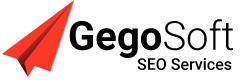In the world of search engine optimization (SEO), businesses constantly strive to rank higher on Google and other search engines. One powerful yet often overlooked tool is Google Maps and its location-based services. Leveraging these features can significantly boost a business’s local search visibility, helping them connect with nearby customers more efficiently. In this comprehensive guide, we’ll dive deep into how you can utilize Google Maps and Location Services for SEO to improve your SEO and dominate local search results.
Why Google Maps and Location Services for SEO Matters
Local SEO is crucial for businesses that operate within a specific geographic area. Google Maps is the go-to platform for users searching for local businesses, whether it’s a restaurant, a plumber, or a retail store. According to studies, 46% of all Google searches are seeking local information, and businesses that utilize location-based SEO strategies have a much better chance of appearing in these searches.
By optimizing your presence on Google Maps and using location services effectively, you can:
- Increase local traffic to your website
- Drive more in-store visits
- Improve your online reputation through Google reviews
- Rank higher on Google’s Local Pack
Now, let’s explore how you can enhance your local SEO with Google Maps and location services.
1. Optimize Your Google Business Profile
The first step in leveraging Google Maps for SEO is to claim and optimize your Google Business Profile (formerly Google My Business). This profile is your online presence in Google’s ecosystem and is directly linked to your appearance in Google Maps.
Tips for Optimizing Your Google Business Profile:
- Ensure NAP Consistency: Make sure that your name, address, and phone number (NAP) are accurate and consistent across all online platforms. This includes your website, social media profiles, and local directories.
- Complete All Business Information: Fill out every section in your Google Business Profile, including business hours, website, services, and category. The more detailed your profile, the higher you will rank in local searches.
- Use High-Quality Images: Add quality images of your business, products, and services. Google tends to favor listings with images, and users are more likely to engage with profiles that feature appealing visuals.
- Encourage Customer Reviews: Positive reviews are a huge factor in local SEO rankings. Encourage satisfied customers to leave reviews, and always respond to both positive and negative feedback.
2. Leverage Google Maps Citations
A key aspect of local SEO is building local citations. These are mentions of your business’s name, address, and phone number (NAP) on other websites. Google uses these citations to validate your business’s existence and location, which is critical for ranking in Google Maps.
Strategies to Build Local Citations:
- Submit Your Business to Local Directories: Register your business in online directories like Yelp, Yellow Pages, and industry-specific directories. Ensure that your NAP is consistent across all these listings.
- Partner with Local Blogs and Websites: Collaborate with local influencers or bloggers to get mentions or guest posts that include your NAP information.
- Utilize Schema Markup: Implement local business schema markup on your website to give search engines more information about your business and its location.
3. Target Location-Based Keywords
Keyword research is the backbone of SEO, and when it comes to local SEO, you should focus on location-specific keywords. These are search terms that users might type in when looking for services in your area.
How to Find and Use Location-Based Keywords:
- Use Google Keyword Planner: This tool will help you find search terms that include geographic locations relevant to your business.
- Incorporate Keywords into Your Content: Use these location-based keywords in your website’s content, including titles, headers, and meta descriptions.
- Optimize Google Business Posts: Regularly publish posts on your Google Business Profile that include location-specific keywords. This will help your profile appear in more relevant local searches.
4. Build Location-Based Backlinks
Backlinks remain one of the strongest ranking factors for SEO. In local SEO, acquiring location-based backlinks from other authoritative websites can give your site a major boost.
How to Build Location-Based Backlinks:
- Partner with Local News Outlets: Reach out to local newspapers or media outlets and pitch stories related to your business. If they feature your business, you will likely receive a backlink to your site.
- Sponsor Local Events or Charities: Sponsoring local community events is not only great for your business reputation but often leads to backlinks from the event’s website.
- Get Listed on Local Chamber of Commerce Websites: These websites often have high authority and can provide valuable backlinks to your business.
5. Use Geotagging in Images
Geotagging is the process of embedding geographic data (like latitude and longitude) into media, particularly photos. This can be done easily when uploading images to your Google Business Profile or your website. By geotagging your images, you help search engines better understand the relevance of your business to a specific location.
How to Geotag Your Images:
- Upload Images to Google Maps: Add geotagged images directly to your Google Business Profile to enhance your Google Maps ranking.
- Use Free Geotagging Tools: There are many tools available that allow you to add geolocation metadata to your images before uploading them to your site or profile.
6. Leverage Google Maps Embeds
Embedding Google Maps on your website is a simple yet effective way to signal to Google that your business is tied to a specific location. It also improves user experience, allowing visitors to easily find your location without leaving your website.
Why You Should Embed Google Maps:
- Increase Dwell Time: Users who interact with embedded maps are likely to stay on your site longer, which can positively impact your SEO rankings.
- Enhance Local Relevance: Google’s algorithm picks up on embedded maps, which helps improve your chances of ranking in local search results.
7. Optimize for Mobile Devices
With the rise of mobile search, it’s essential that your business is optimized for mobile users. Over 60% of Google searches are performed on mobile devices, and Google Maps is often the preferred platform for users on the go.
Steps to Optimize for Mobile:
- Ensure Mobile Responsiveness: Your website should be fully responsive and mobile-friendly. Use tools like Google’s Mobile-Friendly Test to confirm your site works well on mobile devices.
- Speed Up Your Site: Mobile users expect fast-loading websites. Use tools like Google PageSpeed Insights to optimize your site’s speed.
- Enable Click-to-Call Buttons: Mobile users appreciate the convenience of being able to contact businesses directly from their phones. Make sure your phone number is clickable on your website.
Conclusion: Partner with Gegosoft for Exceptional SEO Results
Incorporating Google Maps and Location Services for SEO strategy can drastically improve your local visibility and drive more targeted traffic to your business. However, executing a flawless local SEO strategy requires expertise and experience. That’s where Gegosoft SEO Services comes in. As India’s best digital marketing agency, we specialize in providing tailored local SEO strategies that ensure your business ranks higher and attracts more local customers.
At Gegosoft SEO Services, we focus on everything from optimizing your Google Business Profile to crafting custom content strategies that align with your business’s unique needs. Let us help you dominate your local market with top-tier SEO services designed to boost your online presence and generate tangible results.
FAQs
1. Why is Google Maps and Location Services for SEO is Important?
Google Maps is critical for local SEO as it helps businesses appear in local search results. It increases your visibility, improves engagement with nearby customers, and boosts your chances of ranking in Google’s Local Pack.
2. What is NAP consistency in local SEO?
NAP stands for Name, Address, and Phone number. Consistency across online platforms is crucial for building trust with search engines and improving local SEO rankings.
3. How can reviews impact my Google Maps ranking?
Positive reviews are an essential factor in local SEO. The more positive reviews your business has on Google Business Profile, the higher your chances of ranking well on Google Maps.
4. How do I geotag images for local SEO?
Geotagging images involves adding geographic data (latitude and longitude) to your images before uploading them to your website or Google Business Profile. This helps search engines understand the location relevance of your business.
5. How does mobile optimization affect local SEO?
With over 60% of searches happening on mobile devices, having a mobile-responsive website improves user experience and boosts your chances of ranking higher in local search results.